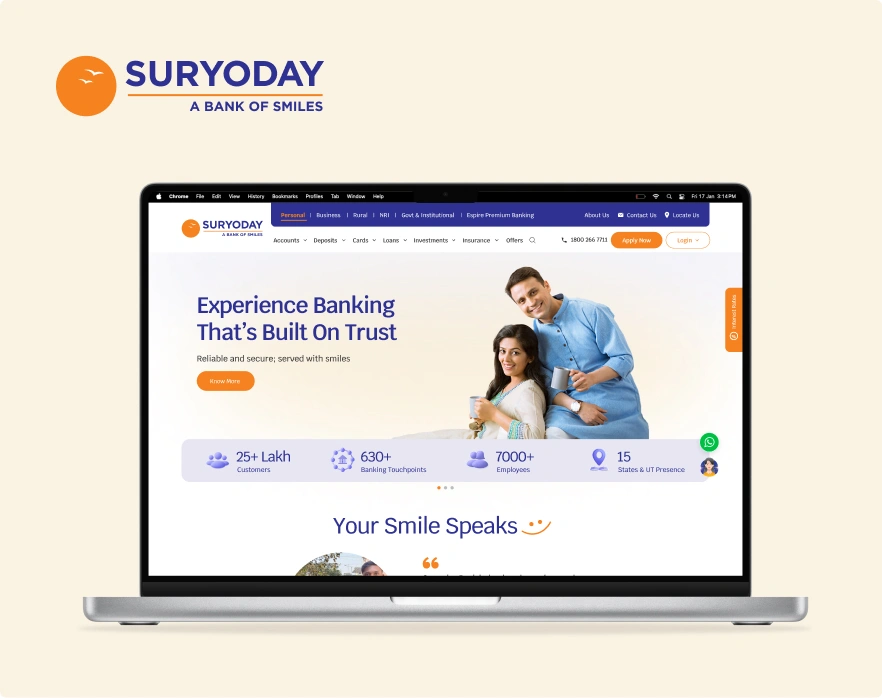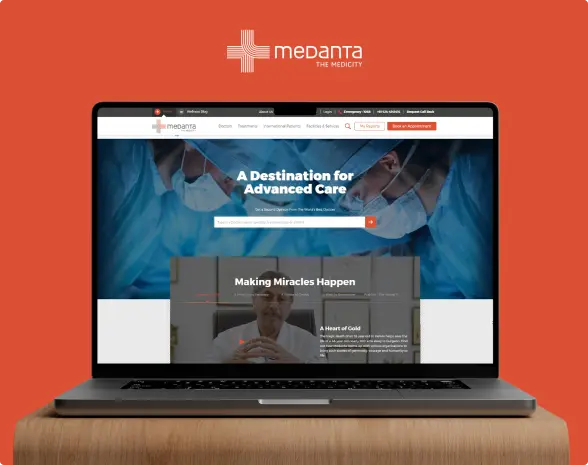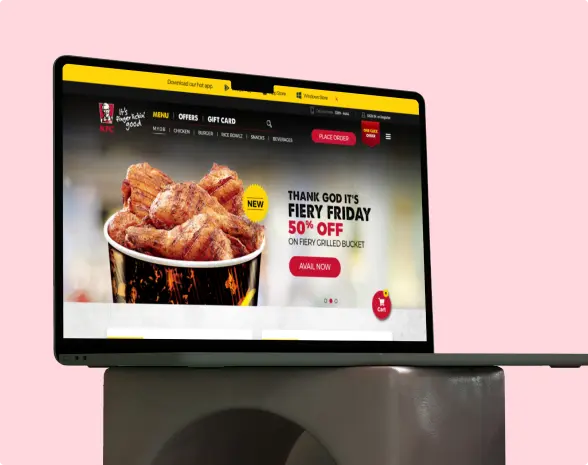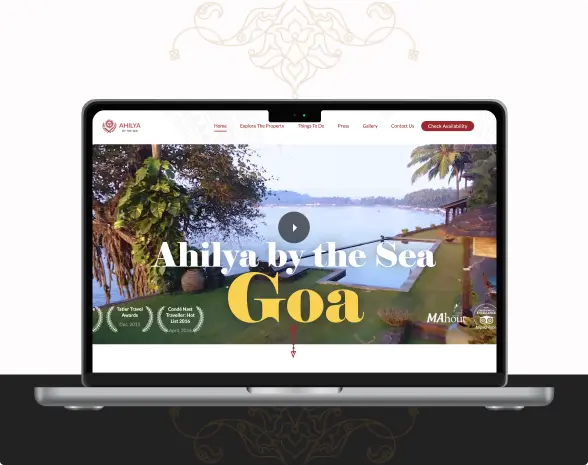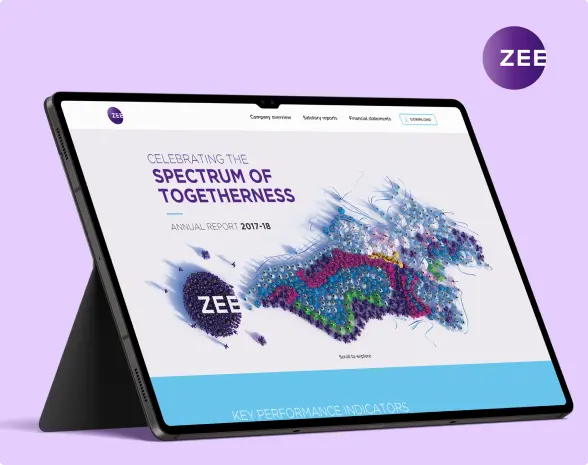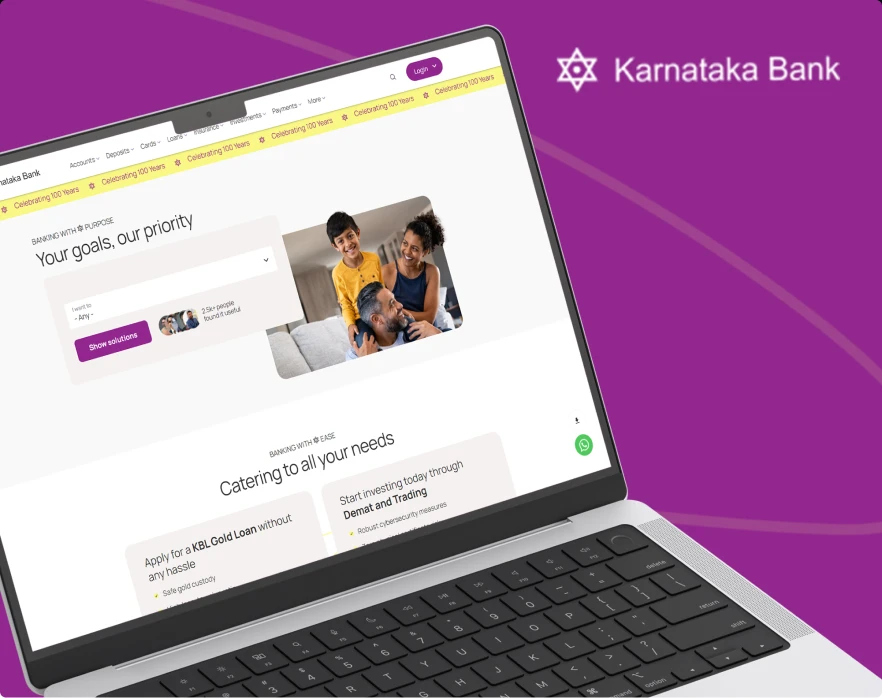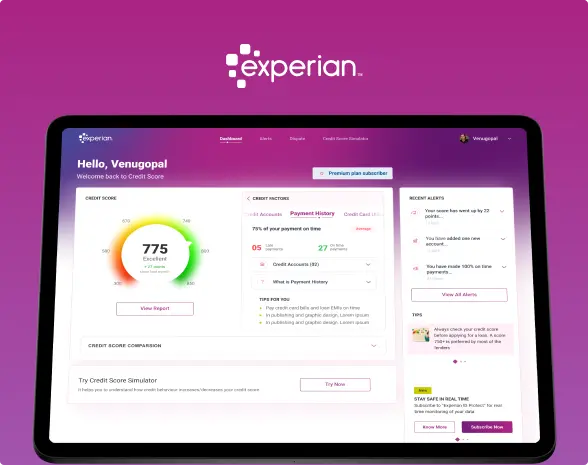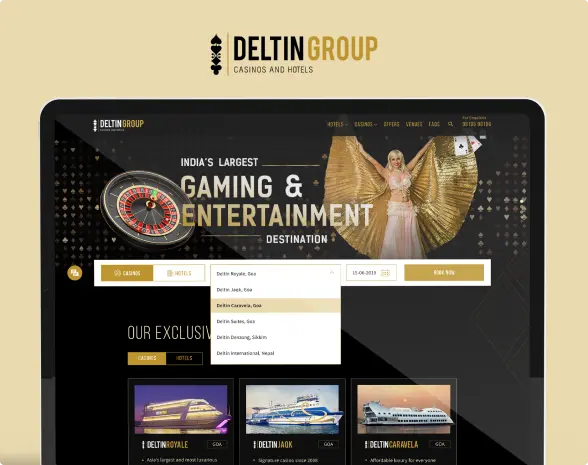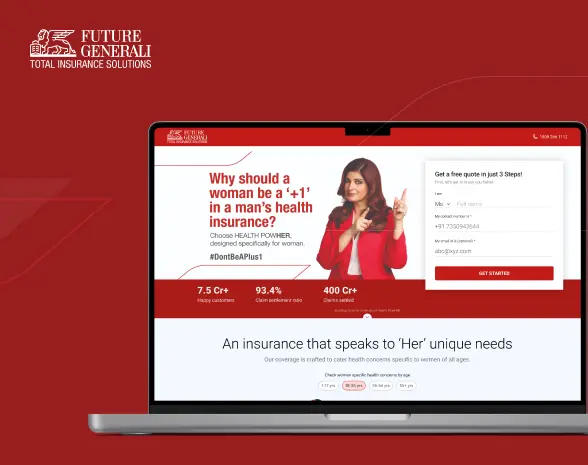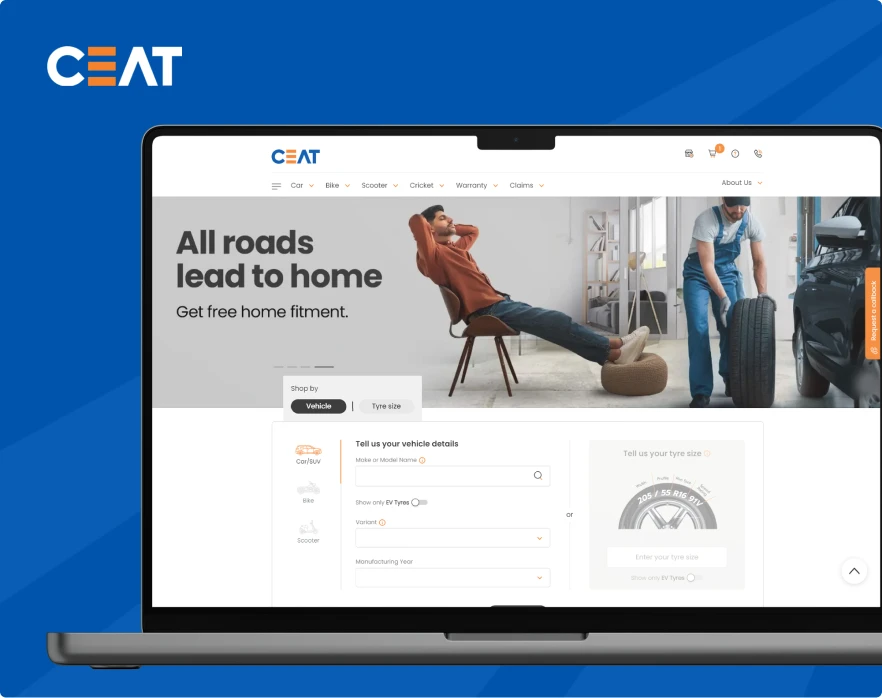filter by industry:
all
- BFSI
- healthcare
- travel
- real estate
- food & entertainment
- education
- logistics
- manufacturing
- telecommunication
- all
- app
- web
- other

No case studies found
Reset your filter and try again
Convinced yet?
We believe our work speaks for itself. If it strikes a chord with you, let’s create something extraordinary together!