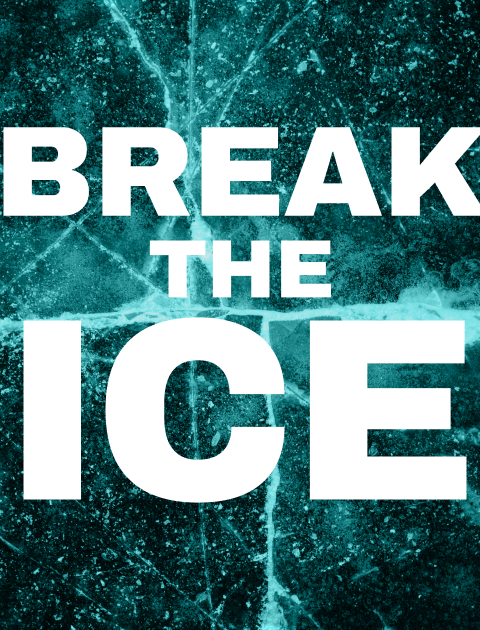When diving into UX metrics, they’re crucial for understanding how well your digital products are performing. These metrics are the backbone of user experience research, helping your UX team pinpoint areas for improvement. A comprehensive UX approach relies on these metrics to provide a clear picture of user behavior and satisfaction. User experience metrics and user experience KPIs are essential tools that guide UX research services and UX audit services in crafting better experiences. In this article, we’ll cover topics like UX metrics, why they’re important, and the differences between metrics and KPIs.
Measuring UX is important because it lets you see how users interact with your products and identify pain points. Without proper UX metrics, your team could miss crucial insights. These metrics show you where to make improvements to enhance user satisfaction. They also help in tracking the success of changes made. In the sections that follow, we’ll explore key differences between UX metrics and KPIs, seven user experience metrics to track, common UX measurement tools, additional ways to measure UX, how to choose the right methods and metrics, and best practices to improve and optimize user experience (UX). Let’s learn what UX metrics are, to begin with.

What are UX Metrics?
UX metrics are numbers used to measure different parts of user experience (UX) with a product or service. These metrics help us see how users interact with things like websites and apps. They show us how users behave and how happy they are. By looking at UX metrics, UI UX design teams can make smart choices to improve usability and user satisfaction.
UX metrics support user experience research by giving clear data on how well users can reach their goals with a product. Common user experience metrics include the task success rate, which measures how many tasks users complete successfully, and time on task, which tracks how long users take to finish a task. These metrics help find usability problems and areas to improve. User experience KPIs, like Net Promoter Score (NPS) and Customer Satisfaction Score (CSAT), measure user loyalty and satisfaction. They give a broader view of user experience beyond immediate interactions.
Measuring UX is important because it gives useful insights that can greatly improve a product’s usability and user satisfaction. By tracking these metrics, UX teams can spot patterns, find pain points, and focus on improvements that will most positively impact the user experience. This comprehensive UX approach makes sure products are not only functional but also enjoyable and easy to use. This leads to higher engagement and retention rates.

Why Measuring UX Is Important
Measuring UX is crucial because it provides valuable insights into how users interact with a product or service. UX metrics help UX experts understand user behavior and identify areas for improvement. By tracking these metrics, businesses can enhance user satisfaction and achieve better performance.
First, UX metrics focus on understanding user engagement. Metrics like page views, session duration, and click rates reveal how users interact with a product. High user engagement usually indicates a positive user experience. Conversely, low engagement can signal issues that need addressing.
Another reason to measure UX is to gain insights into user satisfaction and loyalty. User experience KPIs, like the Net Promoter Score (NPS) and Customer Satisfaction Score (CSAT), show how happy users are with a product. These metrics show if users are likely to recommend the product to others or if there are aspects that need improvement.
Furthermore, UX metrics help UI UX design teams make data-driven decisions. By analyzing data on task success rates and error rates, designers can pinpoint usability issues. This allows them to refine designs to be more intuitive and user-friendly. Measuring time on task also helps identify if certain processes need to be streamlined to improve efficiency.
Overall, the importance of measuring UX lies in its ability to provide actionable insights. This data helps prioritize enhancements that significantly impact the user experience. A thorough UX measurement approach ensures products are functional, enjoyable, and efficient. This leads to higher user retention and satisfaction.

10 Common Categories of UX Metrics
Understanding UX metrics is key to creating a successful UX strategy. These metrics track and measure different aspects of user interactions, giving insights into the customer experience. By measuring these metrics, businesses can ensure their products meet user needs and improve design success.
1. Usability Metrics
Usability metrics check how easy it is for users to complete tasks with a product. They include task success rates, time on task, and error rates. High usability shows users can efficiently achieve their goals, crucial for a positive customer experience.
2. User Satisfaction Metrics
User satisfaction metrics measure how content users are with a product. Metrics like Net Promoter Score (NPS) and Customer Satisfaction Score (CSAT) fall into this category. They reveal how likely users are to recommend the product to others.
3. Engagement Metrics
Engagement metrics track how actively users interact with a product. These include session duration, frequency of use, and number of sessions. High engagement indicates users find the product valuable and engaging.
Conversion Rate Metrics
Conversion rate metrics measure how well a product encourages users to take actions, like making a purchase. Metrics like click-through rates (CTR) and conversion rates provide insights into the effectiveness of the product’s design in guiding users toward desired outcomes.
5. Retention Rate Metrics
Retention rate metrics assess how well a product keeps users returning. High retention rates suggest users find ongoing value in the product. Metrics like user retention rate and churn rate help understand long-term user engagement and satisfaction.
6. Error Rate Metrics
Error rate metrics identify issues users encounter while interacting with a product. Tracking error frequency and severity helps pinpoint areas needing improvement, reducing frustration and improving usability.
7. Task Completion Time Metrics
These metrics evaluate how long it takes users to complete tasks. Faster task completion times often indicate better usability and efficiency. Measuring average and percentile task completion times helps identify areas for optimization.
8. Accessibility Metrics
Accessibility metrics measure how well a product accommodates users with disabilities. Metrics like WCAG compliance and screen reader compatibility ensure the product is inclusive and usable by a broader audience.
9. Adoption Metrics
Adoption metrics track how quickly users start using a product after its introduction. These metrics measure the success of onboarding processes and the product’s appeal to new users, providing insights into initial user engagement and acceptance.
10. Behavioral Metrics
Behavioral metrics focus on users’ actions, like task success rates, time on task, and navigation patterns. They provide valuable context on how users interact with a product, helping refine the UX strategy to meet user needs better.
By understanding and applying these common UX metrics, businesses can get a comprehensive view of their product’s user experience, leading to informed decisions that enhance user satisfaction and loyalty.

Common UX Measurement Methods
To measure and improve user experience, it’s essential to use tools that offer insights into user behavior, satisfaction, and engagement. Different tools meet various user needs, providing UX designers with data to enhance UX success. Here are some common UX measurement tools and how they work:
Method 1: Net Promoter Score (NPS)
Net Promoter Score (NPS) measures customer loyalty by asking how likely customers are to recommend a product or service. It categorizes responses into Promoters, Passives, and Detractors based on ratings from 0 to 10. This metric shows customer satisfaction and helps businesses track loyalty trends. It guides retention strategies and service improvements.
Method 2: System Usability Scale (SUS)
System Usability Scale (SUS) is a questionnaire that measures the usability of a product. It consists of ten items scored on a five-point scale, resulting in a score from 0 to 100. A higher score indicates better usability. SUS tests the user interface and identifies areas needing enhancement. This ensures the product meets user needs effectively.
Method 3: PULSE Metrics
PULSE metrics track Page views, Uptime, Latency, Seven-day active users, and Earnings. These metrics focus on technical performance and user engagement. By tracking these metrics, UX designers can assess product performance. They can also identify technical issues that might affect user experience. This ensures the product is reliable and responsive to user interactions.
Method 4: HEART Framework & Goals-Signals-Metrics Process
The HEART framework, developed by Google, focuses on Happiness, Engagement, Adoption, Retention, and Task success. It works with the Goals-Signals-Metrics (GSM) process. This process sets goals, identifies progress signals, and defines metrics. This approach provides a comprehensive view of user experience and helps UX designers align their efforts with user and business goals.
Using these tools, businesses can understand user experience better. This allows for data-driven decisions to optimize products and services. Thus leading to higher user satisfaction and loyalty.

Additional Ways to Measure UX
To measure user experience effectively, it’s important to use various methods that address different user needs. These methods, alongside common UX metrics, provide valuable context and insights. Here are some more ways to measure UX:
CSAT (Customer Satisfaction)
Customer Satisfaction Score (CSAT) measures how satisfied customers are with a product or service. It typically involves asking customers to rate their satisfaction on a scale, such as 1-5 or 1-10. The percentage of positive responses indicates satisfaction. CSAT helps pinpoint areas needing improvement and understand immediate customer reactions.
CES (Customer Effort Score)
Customer Effort Score (CES) evaluates how easy it is for customers to complete tasks or interact with a product. The survey asks customers to rate statements like “Company X made it easy for me to solve my issue.” The scale is usually from 1 (Strongly Disagree) to 5 (Strongly Agree). CES identifies friction points in the user journey and shows where reducing effort can improve user experience.
Time Spent On Page
Time spent on the page measures how long users stay on a webpage. Longer times often mean high engagement and interest. Shorter times may suggest the content isn’t meeting user needs. This metric helps UX designers see which pages are doing well and which need improvements.
CTR (Click-Through Rate)
Click-Through Rate (CTR) measures the percentage of users who click on a link, such as an ad or a call-to-action. High CTRs typically indicate effective content or design, while low CTRs suggest the need for better optimization. CTR helps in assessing the effectiveness of various elements in guiding users towards desired actions.
Bounce Rate
Bounce rate tracks the percentage of visitors who leave a website after viewing only one page. A high bounce rate may show that the landing page isn’t engaging or relevant to the users’ needs. Monitoring bounce rate helps UX designers identify and address issues that prevent users from exploring more of the site.
Conversion Rate
Conversion rate measures the percentage of users who complete a desired action, such as making a purchase or signing up for a newsletter. High conversion rates show effective user paths and compelling calls-to-action. Low rates suggest the need for UX improvements to meet user needs better.
Retention Rate
Retention rate measures how many users continue to use a product over time. High retention rates mean users find ongoing value in the product. Low rates may signal dissatisfaction or usability issues. Tracking retention helps in understanding long-term user engagement and loyalty.
Using these methods alongside common UX metrics provides a comprehensive view of the user experience. This approach helps businesses make informed decisions to optimize products and services, leading to better user satisfaction and loyalty.

How to Choose the Right Methods And Metric
Choosing the right methods and metrics is essential for effectively measuring UX. Selecting the right techniques helps you track and measure the user experience of a website comprehensively. This section explains key considerations to ensure your metrics meet user needs and provide valuable context.
1. Define Objectives and Goals
Setting clear objectives and goals is the first step in choosing the right UX methods. Understand what you want to achieve and how you will measure success. Goals help choose the right metrics to track progress and measure UX improvements effectively.
2. Understand Context and Audience
Consider the context and your audience when selecting UX metrics. Different user groups may interact with your product differently. Understanding these differences helps tailor your metrics to capture relevant data. This approach ensures the metrics provide context that is meaningful and actionable.
3. Balance Qualitative and Quantitative Approaches
Use a mix of qualitative and quantitative methods to get a complete picture of the user experience. Qualitative data, like user feedback and usability testing, gives depth and context. It also offers measurable insights. Balancing both types of data helps you understand not just what is happening, but why.
6. Recognize Limitations and Biases
Be aware of the limitations and potential biases in your chosen methods. No single metric can capture the full user experience. Recognizing biases in your data collection helps ensure a more accurate interpretation of the results. This awareness allows for adjustments and improvements in your UX measurement strategy.
Following these guidelines helps you pick methods and metrics that match your objectives and provide valuable insights. This approach supports informed decisions to optimize products and services, enhancing user satisfaction and loyalty.
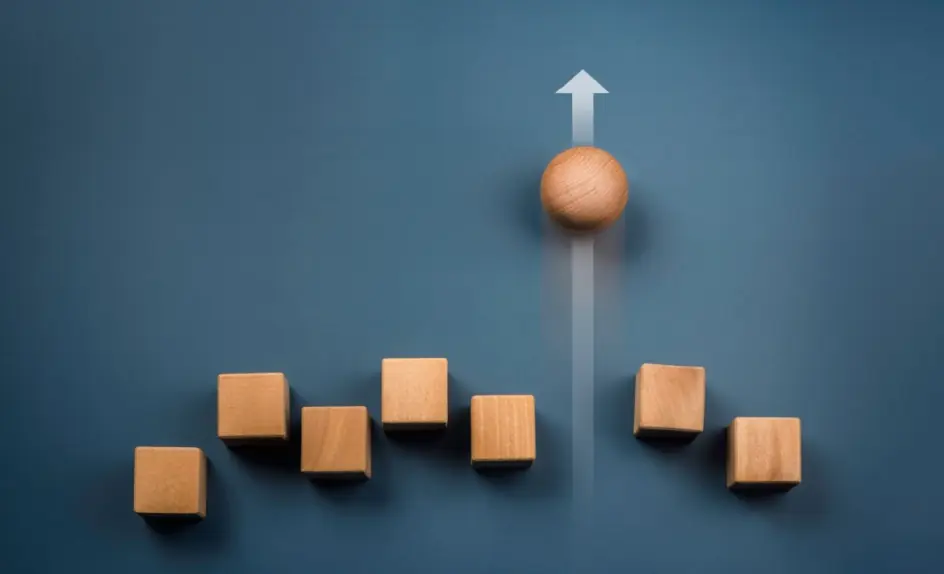
Key Differences Between UX Metrics and KPIs
Understanding the key differences between UX metrics and Key Performance Indicators (KPIs) is essential for optimizing your UX strategy. Both are crucial for measuring and improving the user experience, but they serve different purposes and provide different types of insights. Here are the key differences:
Purpose and Scope
UX Metrics: These provide detailed insights into specific aspects of user interactions and behavior. They focus on usability, engagement, and satisfaction. Thus helping to identify areas for UX design improvements.
KPIs: Key Performance Indicators are broader and align with strategic business goals. They measure performance and success against specific objectives. Examples of these are customer retention and revenue growth.
Focus
UX Metrics: They track and measure user-specific actions, like task success rates or error rates. These metrics provide context on how users interact with the product. In doing so, they highlight usability and engagement issues.
KPIs: KPIs focus on outcomes that impact business goals. They measure the success of UX strategies in achieving these goals, such as improving conversion rates or customer satisfaction scores.
Measurement and Analysis
UX Metrics: Typically involve both qualitative and quantitative data, offering a granular view of the user experience. Examples include time on task and user satisfaction surveys.
KPIs: Rely on quantifiable data that directly ties to business performance. They are used to track progress over time and assess the effectiveness of business strategies. Examples include Net Promoter Score (NPS) and average order value.
Application
UX Metrics: Used primarily by UX designers to refine and improve specific user interactions. They help in making tactical design decisions that enhance usability and user experience.
KPIs: Utilized by business leaders to measure and guide strategic decisions. They help in aligning UX efforts with broader business objectives and evaluating the impact on customer experience and business outcomes.
Granularity
UX Metrics: Offer detailed insights into particular user behaviors and interface elements. They are essential for identifying specific pain points and opportunities for design improvements.
KPIs: Provide a higher-level overview of performance. They are crucial for understanding how well the UX strategy aligns with and supports business goals.
By understanding these differences, businesses can effectively use both UX metrics and KPIs to create a comprehensive approach to measuring and improving the user experience, ensuring both detailed insights and alignment with strategic goals.

9 Best Practices to Improve and Optimize User Experience(UX)
Optimizing user experience (UX) is crucial for ensuring customer satisfaction and engagement. By implementing best practices, businesses can effectively measure UX and enhance the customer experience. Here are nine best practices to consider:
1. Act on Collected Feedback
Analyzing and acting on customer feedback is essential for improving UX. Use qualitative and quantitative data to identify pain points and make necessary adjustments. This approach helps in tracking and measuring the effectiveness of changes made.
2. Identify Crucial Customer Touchpoints
Focus on high-impact customer touchpoints to optimize the user journey. Ensure these touchpoints, like product pages or checkout processes, are clear and user-friendly. This enhances the customer experience by addressing user needs.
3. Build Navigation That Makes Sense
Intuitive and consistent navigation is key to a positive UX. Use simple, easy-to-understand menus and search bars to help users find what they need quickly. Good navigation reduces friction and keeps users engaged.
4. Create a Smooth Onboarding Experience
A smooth onboarding process helps users understand and start using the product efficiently. Provide clear instructions and guidance to reduce confusion and enhance the user experience from the beginning.
5. Introduce Self-Help Options in Your Customer Service
Install self-help tools like FAQs, chatbots, and tutorials. These options empower users to solve problems on their own. It also helps to improve satisfaction and reduces the need for direct customer support.
6. Constantly Assess Your UX
Regularly assess your UX through usability testing and analytics. Continuous evaluation helps identify new issues and areas for improvement. This ensures that the user experience remains optimal over time.
7. Premium Branding Integrations
Integrate your brand seamlessly across all touchpoints. Consistent branding helps build trust and recognition, contributing to a cohesive and positive user experience.
8. Seamless Experience Across Platforms
Ensure your product provides a consistent and seamless experience across all devices and platforms. This consistency is essential for maintaining user satisfaction and engagement.
9. Offer Single Sign-On
A single sign-on (SSO) simplifies the login process. SSO also enhances security and convenience. This enables users to access your product without remembering many passwords.
By following these best practices, businesses can improve and optimize their UX, effectively measure user interactions, and enhance overall customer satisfaction.

Optimize UX Metrics with ScreenRoot
Measuring user experience (UX) with UX metrics and KPIs is crucial to understanding digital product performance and identifying areas for improvement. UX metrics give detailed insights into user interactions, highlighting pain points and tracking changes. KPIs align with business goals, providing a broader view of performance. These tools help businesses make informed decisions, refine UX design, and boost user satisfaction. Regularly evaluating these metrics ensures products are functional, enjoyable, and efficient, leading to higher user engagement and retention.
Discover how ScreenRoot, India’s best UI UX design agency and winner of the UI UX Digital Agency of the Year 2024 at the Great Indian BFSI awards, can elevate your user experience. Explore our Work and Services. Contact us at [email protected] or call 1800 121 5955 (India) to discuss your project today.