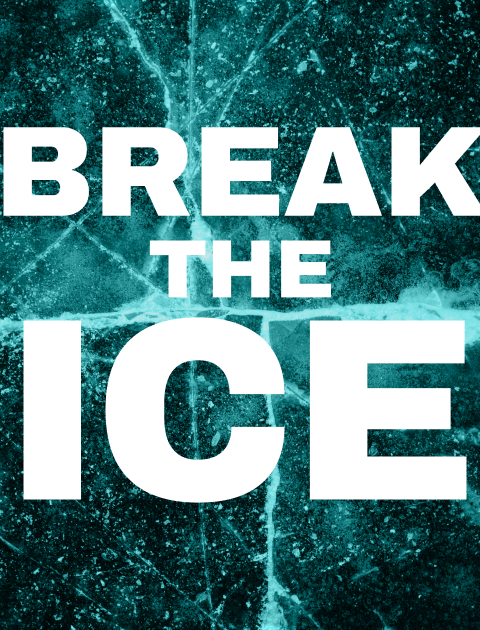A UX audit report is your digital product’s roadmap to success. Whether you’re running a website or mobile app, a well-conducted UX audit report helps uncover usability issues and areas for improvement. It dives into the heart of user experience, offering insights through UX research and analysis. This report helps improve UI UX design, boosting user engagement and satisfaction.
Think of UX audits as a health check-up for your digital platform. They assess how your users interact with your website or app and identify what works and what doesn’t. The process doesn’t just stop at evaluation—it delivers actionable recommendations to improve your product. With a strong focus on UX design, a thorough audit ensures your platform is functional and enjoyable to use.
In this article, we’ll break down the essentials of a UX audit report. First, we’ll explore what a UX audit report is and how it differs from other types of reviews. Then, we’ll look at why you need one and how it can benefit your business. You’ll also learn about the key components of a well-crafted report, from findings to recommendations. Lastly, we’ll guide you on factors to consider when choosing the right UX audit report for your needs.
Stay with us to discover how a UX audit report can improve your digital product and drive real results. Whether you’re curious about how to conduct an audit or eager to take the next step, this guide has you covered.

What is a UX Audit Report?
A UX audit report is a detailed evaluation of a digital product’s user experience. It identifies usability issues and suggests improvements. It analyses user interactions and uses usability testing to give actionable insights that improve UX design. This process often involves UX designers and may include analytics to measure UX metrics. The goal is to create an inclusive UX that meets diverse user needs. Engaging a user experience company for conducting a UX audit ensures a thorough assessment and effective recommendations.

The Importance of a UX Audit Report
A UX audit report is vital for improving digital products. It identifies usability issues and offers actionable recommendations. A UX audit helps businesses improve user satisfaction, increase conversions, and stay ahead of competitors. This process evaluates the user journey, applying usability heuristics to ensure an inclusive UX design. Effective UX audits also consider responsive web design to cater to various devices.
1. Enhancing User Satisfaction
Addressing usability issues leads to a more intuitive and enjoyable user experience. Heuristic evaluations help businesses find and fix problems, creating smoother interactions and a more inclusive UX design for all users.
2. Increasing Conversion Rates
Streamlining user flows reduces friction, encouraging users to complete desired actions. By analyzing the user journey and applying insights from a UX audit report, businesses can optimize paths to conversion. This leads to higher engagement and sales.
3. Gaining Competitive Advantage
A superior user experience differentiates your product in the market. Conducting a UX audit helps identify areas where your UX design can surpass competitors. This proactive approach positions your brand as user-centric and innovative.
4. Reducing Development Costs
Identifying and addressing usability issues early prevents costly redesigns later. Effective UX audits uncover potential problems before they escalate, saving time and resources. This proactive strategy ensures a smoother development process.
5. Improving Accessibility Compliance
Ensuring your product meets accessibility standards broadens your user base. A UX audit evaluates compliance with guidelines, promoting inclusive UX design. This commitment enhances brand reputation and user trust.
Incorporating these practices into your UX strategy ensures a product that is user-friendly, accessible, and competitive in the market.

Key Components of a UX Audit Report
A UX audit report thoroughly evaluates a digital product’s user experience. It identifies issues and offers actionable solutions. It analyzes the user journey and uses usability heuristics to improve satisfaction and enhance the overall experience.
A thorough UX audit report typically includes:
1. Executive Summary
This section offers a concise overview of the audit’s key findings and strategic recommendations. It highlights critical usability issues and suggests prioritized actions to enhance user experience design. This summary enables stakeholders to quickly grasp the main insights and proposed improvements.
2. Methodology
The report explains the research methods and tools used during the audit. It mentions how data was collected and analyzed from the user’s perspective. This transparency ensures the audit’s credibility and helps stakeholders understand the basis of the findings.
3. Findings
This section highlights usability issues, user behavior patterns, and areas for improvement. It provides insights into how users interact with the product, highlighting obstacles in the user journey. These findings are crucial for understanding current user experience challenges.
4. Recommendations
Based on the findings, this part offers actionable steps prioritized by impact and feasibility. It helps stakeholders improve usability and create a sustainable UX design. Clear recommendations facilitate informed decision-making for enhancing user experience.
5. Implementation Roadmap
This final section presents a phased plan outlining short-term and long-term improvements. It is a strategic guide for implementing changes, ensuring a systematic approach to enhancing the product’s user experience over time.
Incorporating these components into a UX audit report ensures a thorough evaluation and a clear path toward a more user-friendly and effective digital product. This structured approach ensures that the audit report is a practical guide for enhancing the user experience.

Types of UX Audit Reports
Different UX audit reports cater to specific needs and objectives, depending on the product, audience, or business focus. Here are the key types:
1. Heuristic Evaluation Report
This report uses established usability heuristics to assess how well a product adheres to best practices. It identifies usability issues based on expert analysis and provides recommendations for improvement.
2. Analytics-Driven UX Audit Report
This type focuses on data collected from tools like Google Analytics. It examines user behavior, such as click patterns and bounce rates, to identify problem areas and suggest improvements.
3. User Feedback-Based Report
By incorporating direct feedback from users, this report highlights pain points and areas of dissatisfaction. It is valuable for aligning the product with user expectations.
4. Accessibility Audit Report
This report evaluates a product’s compliance with accessibility standards, such as WCAG guidelines. It ensures inclusivity by identifying barriers for users with disabilities.
5. Mobile UX Audit Report
Specifically tailored for mobile apps or websites, this audit examines touchpoints, navigation, and responsive web design to optimise the mobile user experience.
6. Content-Focused UX Audit Report
This report analyses the quality, clarity, and structure of content. It ensures that information is easy to find, read, and understand, enhancing overall usability.
7. Performance-Oriented Report
Aimed at optimizing speed and performance, this audit focuses on technical aspects, such as loading times and functionality, to ensure a seamless user experience.
Each type of UX audit report tackles specific challenges, helping businesses improve their digital products and meet user expectations.

Factors for Selecting the Right UX Audit Report
Selecting the appropriate UX audit report is crucial for enhancing your product’s user experience. A comprehensive evaluation addresses UX research challenges and guides effective improvements. Consider the following factors to ensure a successful UX audit.
1. Scope of Analysis
Ensure the audit examines all critical aspects of your product, including user interface, navigation, and content. A thorough assessment identifies areas needing improvement, providing a solid foundation for enhancing the user journey.
2. Depth of Insights
Look for reports that offer both quantitative data and qualitative insights. This combination provides a comprehensive understanding of user behavior and experiences, enabling informed decisions to improve the product.
3. Actionability
The report should present clear, prioritized recommendations that are feasible to implement. Actionable steps facilitate efficient enhancements, leading to a more positive user experience.
4. Alignment with Business Goals
Ensure the audit aligns with your company’s objectives. This alignment guarantees that the recommended improvements support your business strategy and contribute to sustainable UX design.
5. Customization
A tailored audit addresses your product’s unique challenges and user personas. Customized evaluations provide relevant insights, making it easier to take steps to improve specific areas.
6. Evaluator Expertise
Consider the experience of the evaluators. Hiring a user experience company with a proven track record ensures a thorough assessment and effective recommendations.
7. User-Centered Approach
The audit should focus on the user’s perspective, analyzing the customer journey to identify pain points and opportunities for enhancement. This approach leads to a more user-friendly product.
8. Use of UX Audit Tools
Effective audits use appropriate UX audit tools to gather and analyze data. The right tools provide accurate insights into UX issues, facilitating targeted improvements.
9. Incorporation of Best Practices
Ensure the audit applies industry best practices. Adhering to established guidelines enhances the effectiveness of the audit and the quality of recommendations.
10. Plan for Continuous Improvement
A successful UX audit includes a strategy for ongoing evaluation. Scheduling periodic UX audits helps maintain a positive user experience and adapt to evolving user needs.
Considering these factors helps you select a UX audit report that effectively addresses your product’s needs and enhances the overall user experience.
Investing in a professional UX audit and design agency can significantly enhance your website or mobile app’s performance, increase user satisfaction, and achieve your business goals.

Why Choose ScreenRoot for Your UX Audit Needs
A UX audit report is a powerful tool for driving digital success. It uncovers usability issues, enhances UX design, and ensures a seamless user journey. By prioritizing actionable insights, businesses can create a positive user experience, reduce costs, and stay ahead of competitors. Effective audits consider accessibility, customization, and alignment with business goals, making them an essential investment.
For maximum impact, partner with experts like ScreenRoot, one of India’s top UI UX design agencies, listed on Clutch. We specialize in UX audits, research, usability testing, enterprise app design, and more, offering tailored solutions to enhance your digital products and drive sustainable growth.
Explore our portfolio of innovative projects here. For any queries or consultations, WhatsApp us or email [email protected]. Call 1800 121 5955 (India) to speak directly with our team. Or, fill out our Contact Form for a prompt response. Let ScreenRoot guide your business toward a truly user-centric design.