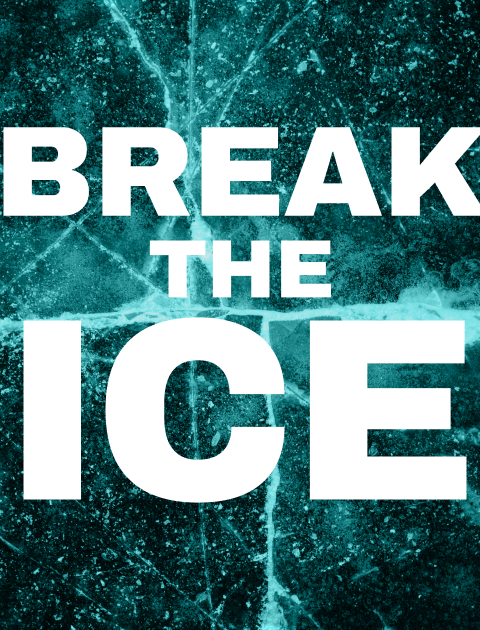A UX audit is like a health check-up for your website or app. It helps you understand how well it’s performing and where it can improve. Conducting one of these involves examining various elements of your user interface to identify usability issues. You can get a comprehensive UX evaluation from a professional UX audit agency. This includes a thorough review using a UX audit checklist to ensure that you don’t overlook anything. By the end of this article, you’ll know exactly what a UX audit entails and how it can benefit your business.
In this article, we’ll cover everything you need to know about a UX audit. We’ll explain what it is and when to conduct one. We’ll also discuss who typically performs a user experience audit and the benefits you can expect. Additionally, we’ll outline the limitations and provide a step-by-step guide for conducting a UX design audit. You’ll learn how to create a detailed UX audit report and get tips for conducting the audit effectively. Finally, we’ll suggest what to do after the audit to make the most of your findings. Let’s get started.

What is a UX Audit and What does it entail?
A UX audit is a careful review of a digital product’s user experience. Its main goal is to find areas for improvement and make the product more user-friendly. The UX audit process has several key steps. It includes looking at the user interface, studying user behavior data, and getting feedback from real users. This helps to find issues that might reduce user satisfaction and engagement.
The process starts with a detailed look at the app or website to see how it’s currently performing. This means checking various metrics and doing usability tests to find where users face problems. The aim is to spot areas of improvement to enhance the user experience. For example, a UX audit might show that users find it hard to navigate a certain part of the site or that some features are confusing.
A successful UX audit not only finds problems but also gives practical advice on how to fix them. This might mean redesigning some parts, improving the layout, or making navigation easier. By fixing these issues, businesses can make the user experience better, leading to happier users and more engagement. A UX audit agency can provide expert UX audit services for a thorough review. Using a detailed UX audit checklist helps you check all important aspects of the user experience and don’t miss anything.

When to Conduct a UX Design Audit?
A UX audit helps identify and resolve issues in a digital product’s user experience. Knowing when to conduct one is crucial for maintaining and improving your app or website. Here are some key times to consider conducting this audit:
1. Declining User Engagement
When you notice a drop in user engagement, it’s a good time for a UX audit. This decline can show that users are facing difficulties or losing interest in your app or website. A UX audit helps uncover these areas of improvement, allowing you to make necessary changes to re-engage your users.
2. Poor Conversion Rates
If your website or app has low conversion rates, a UX audit can pinpoint why users aren’t converting. It helps you understand the user experience and identify obstacles that prevent users from completing desired actions. These could be buying a product or signing up for a service.
3. After Major Updates
Conduct a UX audit after implementing significant updates or redesigns. This ensures that the changes positively impact the user experience and don’t introduce new issues. It helps validate that your improvements are effective and align with user needs.
4. High Bounce Rates
A high bounce rate can be a sign that your site isn’t meeting user expectations. By conducting a UX audit, you can identify the reasons users leave your site quickly. This might involve evaluating site speed, navigation, content relevance, and usability.
5. Before a Redesign
Before embarking on a complete redesign, conduct this type of audit to understand the current user experience. You’ll be able to identify what works well and what needs improvement. You’ll also be able to provide a solid foundation for the redesign process. It will ensure that the new designs address existing issues. Using AI in UI UX design can help with this.
6. Regular Maintenance
Regular UX audits, even when everything seems fine, are essential for continuous improvement. They help you stay ahead of potential issues and keep the user experience optimal. Using analytics tools like Google Analytics can provide ongoing insights into user behavior and areas that may need attention.
7. User Feedback and Complaints
If you receive frequent user complaints or negative feedback, a UX audit can help address these issues. Analyzing user feedback allows you to understand their pain points and make informed decisions to enhance the user experience.
By conducting a UX audit at these critical times, you can ensure that your app or website remains user-friendly, efficient, and effective. This proactive approach helps improve the user experience and supports your business goals.

Who Conducts a UX Audit?
A UX audit can be done by different professionals, depending on the company’s size and resources. Here’s who typically conducts a UX audit:
In-House Teams
In-house teams often do UX audits in smaller companies or startups. These teams usually include UX designers, UX researchers, product managers, and sometimes developers. They know the product well and understand its goals, which helps in doing a thorough audit. They can quickly access internal data and resources. However, they might face challenges like potential bias and limited resources.
External Agencies
Larger companies or those wanting an unbiased view often hire external UX audit services. Such agencies have specialized expertise and experience, ensuring a thorough and fair evaluation. They provide actionable recommendations for UX improvements. While they can be costly, they deliver detailed insights. They offer high-quality audits that in-house teams might not achieve due to resource constraints.
Freelancers
For companies with budget constraints or needing specific expertise, hiring a freelance UX auditor is a good option. Freelancers offer a fresh perspective and can focus on the audit without other company duties. They provide tailored UX audit services and valuable insights, like external agencies but often at a lower cost.
Combination Approach
Some companies use both in-house teams and external experts. This approach combines the in-house team’s product knowledge with the external team’s expertise. It provides a balanced and thorough UX audit. It ensures comprehensive coverage of all areas of improvement. It maintains a connection to the company’s specific goals and context.
In-house teams, external agencies, or freelancers can conduct a UX audit. The choice depends on the company’s size, resources, and needs. Each approach has pros and cons. Yet, the main goal is to find areas for improvement and provide actionable recommendations to enhance the user experience.

Benefits of doing a UX Audit
A UX audit provides many benefits for enhancing the user experience of a digital product. Here are some key advantages:
1. Identify Usability Issues
A UX audit helps find usability problems, like unclear navigation or poor labeling. By spotting these issues, you can make UX improvements that stop users from getting frustrated and leaving your site without taking desired actions, like buying something or signing up.
2. Improve Conversion Rates
By fixing issues with navigation, design, and content clarity, a UX audit can make the user journey smoother. This leads to higher conversion rates, as users can complete their tasks more easily and without confusion.
3. Enhance User Satisfaction
A UX audit improves the user experience by addressing pain points and optimizing the product’s flow. This makes users more satisfied because they find the product more enjoyable and easier to use.
4. Better Brand Reputation
Improving your UX through an audit leads to positive user experiences. Happy users are more likely to recommend your product to others, which enhances your brand’s reputation and attracts new customers.
5. Lower Costs
Finding and fixing UX issues early can save money in the long run. A UX audit can uncover problems that might lead to expensive fixes or lost sales. By addressing these issues early, businesses can reduce customer support inquiries and improve efficiency.
6. Increase Customer Loyalty
A UX audit can show gaps in personalization and user needs. By addressing these gaps, businesses can create a more tailored and engaging experience, leading to higher customer loyalty and repeat visits.
7. Inform Strategic Decisions
A UX audit gives valuable insights that help guide strategic decisions. By understanding how users interact with your product, you can make better choices about design and functionality improvements that align with business goals and user needs.
8. Boost SEO Rankings
A UX audit can improve factors that affect SEO, like page loading speed and site structure. These improvements make the site more user-friendly, which can lead to better search engine rankings and increased visibility.
By conducting a UX audit, businesses can ensure their digital product meets user needs effectively and maintains a high standard of usability and satisfaction.

What are the Limitations?
A UX audit is a valuable tool for improving user experience, but it does have its limitations. Here are some key limitations to consider:
1. Not a Complete Solution
Such an audit can highlight usability issues, but it won’t provide all the answers. It might show that users are leaving your site but won’t fully explain why. You would need to do further user research to understand the underlying reasons and to develop effective solutions.
2. Dependent on Expertise
The effectiveness of an audit largely depends on the skill and knowledge of the person conducting it. An inexperienced auditor may miss critical issues or provide inaccurate recommendations. These can do more harm than good. Thus, it’s essential to have someone well-versed in UX best practices.
3. Time-Consuming and Costly
Conducting a thorough UX audit can be both time-consuming and expensive. Smaller companies or those with limited budgets might struggle to divide the necessary resources. In such cases, it might be more practical to consider other options or complementary methods.
4. Limited Scope
This kind of audit focuses more on identifying issues rather than implementing solutions. While it can provide actionable recommendations, the actual changes need to be carried out separately. This means the audit itself is the first step in a longer process of UX improvements.
5. Requires Stakeholder Buy-In
For a UX audit to be effective, it requires buy-in from all stakeholders. Conduct stakeholder interviews to gather input and align everyone on the goals. Without this alignment, you might not fully use the audit’s findings and might not be able to implement necessary changes.
6. Potential for Bias
If conducted internally, there’s a risk of bias, as in-house teams might be too close to the product to see its flaws objectively. Using an external auditor can help mitigate this issue, but it comes with extra costs.
Despite these limitations, a UX audit remains a crucial step in improving the user experience of a digital product. It provides valuable insights that can guide future design and development efforts, ensuring the product better meets user needs and business goals.

A Step-by-Step Guide to Conducting a UX Design Audit
Conducting a UX audit involves several detailed steps to ensure a comprehensive evaluation of a digital product’s user experience. Here’s an overview of each step:
1. Define Project Scope and Goals
Start by defining the project’s scope and goals. Understand the business objectives and set clear, measurable targets for the UX audit. Conduct stakeholder interviews to gather input from various perspectives within the company. This ensures everyone agrees on the goals. Alignment is crucial for the audit’s success and for implementing its findings.
2. Research and Analyze User Behavior
Next, understand how users interact with your product. Create user personas based on research and data analysis. Tools like Google Analytics provide valuable insights into user behavior. Analyzing this data helps identify patterns and areas where users may struggle. This step is key for making informed improvements.
3. Conduct Heuristic Evaluation and Usability Tests
Perform a heuristic evaluation by reviewing the product’s interface using established usability principles, like those from Jakob Nielsen of the Nielsen Norman Group. This step helps find usability issues based on best practices. Conduct usability tests with real users to gather data on how they interact with the product, highlighting any confusion or frustration.
4. Assess Visual Design and Branding
Test the product’s visual design and branding. Check for consistency, alignment with the brand’s identity, and visual appeal. Ensure the design supports the brand’s message and is both attractive and functional. Consistent design patterns are essential for a cohesive user experience.
5. Review Information Architecture and Navigation
Review the product’s information architecture and navigation. Ensure users can easily find information and navigate without confusion. Assess the content structure and organization and the ease of navigation through menus and links. Proper information architecture helps users complete tasks efficiently and improves the user experience.
6. Compile a UX Audit Report with Recommendations
Compile a comprehensive UX audit report after gathering all data. Detail the findings, categorize issues by their impact on user experience, and provide actionable recommendations. These should be practical and workable. Present the report to stakeholders to ensure everyone understands the issues and proposed solutions.
These steps together form a robust framework for conducting a UX audit, ensuring a thorough evaluation of the user experience and providing a clear path for improvements.

How to Create a UX Audit Report
Creating a UX audit report involves several crucial steps to ensure a comprehensive evaluation of a digital product. Here’s a detailed look at each step:
Include a Summary Section
Begin your UX audit report with a summary section. This section should outline the goals of the audit, key findings, and the health of the user experience. It sets the context for readers, helping them understand the purpose of the audit and the main issues identified.
Incorporate UX Insights
Incorporate UX insights by analyzing user behavior, pain points, and feedback. Use data from user surveys, usability tests, and analytics tools to provide a detailed view of how users interact with the product. Highlight common issues and patterns that affect the user experience.
Include UI Insights
Include UI insights by evaluating the visual design, layout, and branding elements. Assess how these elements contribute to or detract from the user experience. Check for consistency in design patterns, adherence to branding guidelines, and aesthetic appeal. This ensures that the design supports the usability and brand identity effectively.
Integrate Relevant Quotes
Integrate relevant quotes from user interviews and feedback to provide a human perspective on the findings. These quotes help illustrate specific issues and give voice to the users’ experiences. They can make the report more relatable and emphasize the importance of the identified problems.
Perform a Design Review for Each Page
Perform a detailed design review for each page of the product. Check the usability, navigation, and functionality of each component. This involves using Jakob Nielsen’s 10 usability heuristics to identify issues and areas for improvement. Ensure that you analyze each page for both major and minor usability flaws.
Develop an Action Plan
Develop an action plan based on the findings of the UX audit. This plan should include prioritized recommendations for improvements, specific actions to address the identified issues, and a timeline for implementation. The goal is to provide clear, actionable steps that the team can follow to enhance the user experience.
Ensure Accessibility and Inclusivity Compliance
Ensuring accessibility and inclusivity compliance means evaluating the product for usability by people with disabilities. This involves checking compliance with standards like the Web Content Accessibility Guidelines (WCAG). Conducting an accessibility assessment ensures the product is inclusive and accessible to all users, meeting legal requirements and best practices in UX design.

Tips for Conducting a UX Audit
Conducting a UX audit involves several critical steps to ensure a comprehensive UX evaluation. Here are some essential tips:
Work with Cross-Functional Teams
Collaborate with teams across different functions, such as design, development, and marketing. This collaboration ensures diverse perspectives and a holistic approach to identifying and solving usability issues. Engaging various teams helps uncover insights that might be overlooked when working in isolation.
Use Discount Evaluation Techniques
Put in place discount evaluation techniques like heuristic evaluations and cognitive walkthroughs. These methods are cost-effective and can quickly identify usability issues without extensive resources. They rely on established best practices to assess the user experience and provide valuable feedback for improvements.
Track and Evaluate Customer Journeys
Track and analyze customer journeys to understand how users interact with your product. Use tools like Google Analytics to track user behavior and identify pain points. Evaluating customer journeys helps pinpoint where users face difficulties, allowing you to make targeted UX improvements.
By following these tips, you can ensure a comprehensive UX audit that enhances the user experience. This process not only identifies areas for improvement but also aligns with best practices in the field.
What to Do After a UX Audit
After completing a UX audit, there are several essential steps to follow to ensure the findings lead to effective improvements. Here’s what to do next:
Perform User Testing and Validation After the Audit
After a UX audit, conduct user testing to confirm that changes improve the user experience. Observe real users interacting with the updated product. This helps identify any remaining issues or new challenges, ensuring that improvements effectively address the problems identified.
Regularly Update and Improve the Audit Process
Continuously update and refine the audit process. Regularly review and adjust techniques to keep them effective and relevant. Incorporate feedback from past audits and stay updated with industry best practices to align with the evolving needs of the digital product.
Share Your Results
Present the UX audit findings and recommendations to all stakeholders. Clearly outline identified issues, their impact on the user experience, and actionable recommendations. Sharing detailed insights ensures everyone understands the necessary changes and supports their implementation. Provide links to critical data for deeper exploration.
By following these steps, you can maximize the benefits of a UX audit and ensure continuous improvement of the user experience. This approach helps make informed decisions and aligns with comprehensive UX strategies offered by professional UX audit services.

Contact ScreenRoot for Expert UX Audit Services
Conducting a UX audit is crucial for enhancing your digital product’s user experience. This process reviews the user interface, studies user behavior, and gathers feedback to find usability issues. Regular UX audits pinpoint areas for improvement, keeping the product user-friendly and effective. Addressing these issues boosts satisfaction, increases conversion rates, and enhances brand reputation. A UX audit offers insights that guide strategic decisions and uphold high usability standards.
Ready to improve your digital product’s user experience? At ScreenRoot, one of India’s leading UI UX design agencies and the recent winner of the UI UX Digital Agency of the Year 2024 at the Great Indian BFSI Awards, we offer expert UX audit services to find and fix usability issues. Our comprehensive solutions also include UI UX design, web development, web design, and more. Explore our Work and have at look at some of the user-friendly digital experiences we’ve created so far. Contact us today to get started!
Use the following touchpoints to get in touch – email [email protected], or call 1800 121 5955 (India). Or leave us your details in a WhatsApp message or fill in the Contact form. We’ll call you back promptly!