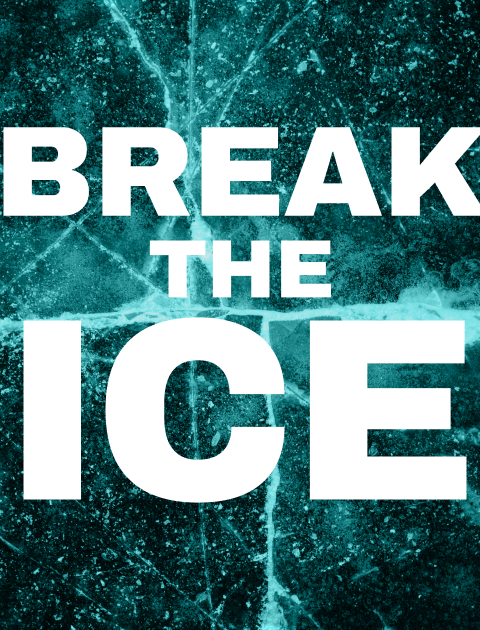Winning digital products seldom owe their success to lucky guesses. Instead, user research is the process that swaps gut feelings for hard facts. This friendly branch of UI UX design asks real people to click, speak, and show where their paths get bumpy, crafting a smoother user experience in return. Better yet, the findings power clear roadmaps, faster sign-offs, and leaner budgets. The evidence also addresses stakeholder doubts before they become costly detours.
In this article, we first show why studying users matters. Next, we list the key components of a clear plan. Then we map behaviour with proven methods and outline the main study types. After that, we link fresh insights to higher conversion rates, fit findings into agile cycles, and prove why partnering with experts lifts ROI. Finally, we wrap with tactical next steps you can start tomorrow.
Along the way, you will also learn how to conduct user research that embraces inclusive UX design. You will see when to launch quick usability testing, add engaging desirability testing, and trace every step of the user journey toward lasting user satisfaction. With solid user research, conversion numbers rise, support tickets fall, and everyone smiles—including your finance team.

User Research and Its Importance
User research turns wild guesses into clear facts. By watching real customers click and listening to their stories, teams uncover hidden pain points fast. The insights guide smarter design, smoother launches, and leaner budgets, so products please users and satisfy finance.
At heart, user research is the systematic study of actual customers, their tasks, pains, and goals through direct observation and feedback. Insights gathered guide design, cut waste, and prove decisions with evidence, keeping stakeholders aligned from first sketch to final launch.
Qualitative Methods
User Interviews – Conduct a one-to-one user interview to hear goals, frustrations, and exact words that shape design choices.
Contextual Inquiry – Observe people in their setting to spot unspoken habits and workarounds.
Quantitative Methods
Web Analytics Review – Analyse click paths, bounce rates, and task times to measure actual performance at scale.
A/B Testing – Serve two design variations; let hard numbers show which version converts better.
Why Data Replaces Guesswork in UX Design
- Validated findings replace opinion. Because UX research surfaces hard evidence, teams cut debates, win quick approvals, and move from idea to delivery with steady confidence.
- Designers stop sketching in the dark. A UX designer sees exact pain points and crafts layouts that hit goals on the first try, saving costly rework.
- Insights come from every user group, not just vocal power users, shielding products from blind spots and serving all skill levels.
- A clear scope appears early. When teams conduct research upfront, they map must-have tasks, drop extras, and protect budgets from creeping costs.
- Real data shows what will improve the user experience, so resources target the biggest friction first and deliver visible wins fast.
- Patterns reveal screen combos that thrive in responsive web design, guiding breakpoints that feel seamless on any device.
- Complex dashboards demand rigor. In enterprise UX, findings uncover edge cases and compliance rules long before costly rebuilds.
- Metrics drive priorities. UI UX design teams pair numbers with visuals, shaping flows that feel natural and push key actions forward.
- Evidence helps leaders understand user needs in plain numbers, so they can back improvements that grow satisfaction and retention.
- Observed behaviour predicts revenue lift. Small tweaks informed by analytics raise conversion rates and cut support tickets, turning research cost into profit.
Solid research turns design spend into measurable business growth – proof that listening first always pays next.

Key Components of a User Research Plan
Every winning product starts with a roadmap. In user research, that roadmap is the plan – spelling out why you ask questions, who you’ll talk to, and how insight will drive design. Get it right, and teams move fast without tripping over each other.
Purpose & Objectives
State the business challenge, expected outcomes, and the exact goal of user research. Clear aims align teams, set metrics, and fence the scope before a single session begins.
Stakeholders & Background
List product owners, marketers, and any professional B2B UX design partners who must see the findings. Shared context keeps expectations realistic and stops mid-study pivots that burn time and goodwill.
Research Questions
Craft focused questions that test the fit between design and user actions. Sharp questions expose blind spots, steer method choice, and make sure every answer pushes a clear decision forward.
Methods & Approach
Choose qualitative and quantitative techniques that honour basic UI UX principles. Document why each method works, when sessions run, and how tools capture behaviour without biasing participants.
Recruitment & Participants
Describe target personas, screener criteria, and incentives so the right research participants show up. A balanced mix of voices brings richer insight and protects results from single-audience bias.
Timeline & Logistics
Map key dates for recruitment, sessions, analysis, and reviews. Add roles, venues, and tech checks so calendars stay honest and no late scramble derails momentum.
Data Collection Tools
Specify recording apps, note templates, and any UX site audits that feed baseline metrics. Standard tools save prep time, ensure data consistency, and simplify hand-offs across the team.
Analysis & Synthesis
Outline coding frameworks, affinity maps, and delivery formats such as an illustrated UX audit report. Structured synthesis turns raw observations into findings that stakeholders trust at a glance.
Budget & Resources
Lay out costs, staff hours, and tech fees to show why investing in user research pays back through reduced rework and sharper conversion rates.
With the plan framed, the next step is to pick the study types that will bring those objectives to life.

Different Types of User Research Methods
Building products people love starts with solid detective work. In user research, every clue comes from a method tailored to catch either rich stories or crisp numbers. Knowing the range helps teams dodge blind spots, answer tough questions, and keep costly surprises off the launch schedule.
Qualitative Research Methods
User Interviews
One-to-one chats reveal motivations, language, and frustrations. Teams often run them early, even before hiring a UI UX design agency, to gather unfiltered stories that steer priorities and voice.
Contextual Inquiry
Researchers observe users in their normal setting, asking light questions while tasks unfold. This hands-on method lets discoveries surface naturally; research helps uncover shortcuts, workarounds, and tool clashes that surveys miss.
Diary Studies
Participants log tasks, thoughts, and feelings over days or weeks. The running commentary exposes patterns and gaps in user experience design, delivering timeline insight that few lab tests can match.
Ethnographic Field Studies
An embedded visit lets a UX research agency watch culture, environment, and tech collide. Immersive notes capture context – from lighting to jargon – creating a rich backdrop for feature ideas.
Focus Groups
Guided group talks show where opinions align or clash. Moderators juggle extroverts and shy voices, tackling classic UX research challenges while collecting collective reactions.
Open Card Sorting
Users sort content into self-named groups, exposing mental models. Insights reshape menus and labels, building a better user experience that matches common sense rather than internal org charts.
Participatory Design Sessions
Teams sketch prototypes alongside users, co-creating solutions that spark ideas stakeholders might miss and building early commitment to features.
Quantitative Research Methods
Surveys & Questionnaires
Structured questions collect large-scale opinions fast. Segment answers by user personas to see how needs shift across roles and ages, giving numbers that justify or reject feature requests.
Web & Product Analytics
Log files and dashboards reveal clicks, paths, and drop-offs. Research methods like funnel analysis point to conversion leaks and surface tasks that eat time.
A/B Testing
Serve two design variations to match visitors. This controlled form of user testing shows which version wins, quantifying lifts in sign-ups, revenue, or task speed without guessing.
Benchmark Usability Testing
Participants perform core tasks while metrics such as success rate and time record progress. Comparing results over time proves if changes improve each stage of the user journey.
Heatmaps & Clickstream Analysis
Visual maps turn raw clicks into hot and cold zones. They pair well with direct user feedback to explain why attention clusters or skips crucial calls-to-action.
Eye-Tracking Metrics
Sensors follow gaze paths and fixation times, revealing which elements attract or distract, so designers can refine hierarchy for speed and clarity.
With the toolkit mapped, the next user research step explores how these techniques chart real-world behaviour in motion.

Mapping User Behaviour with Proven Methods
Behaviour never lies; data just draws the map. In user research, a keen eye turns scattered clicks into clear stories that expose habits, pain points, and secret motivations. A quick read of those patterns keeps teams calm, cuts waste, and delights customers before launch.
Good mapping sits at the heart of the design process because it pairs research and UX in the same breath. A skilled user researcher watches real clicks, turns them into insights on user motives, and surfaces the blockers that betray hidden user expectations.
Journey Mapping
Plan – Sketch every touch-point from the first visit to post-sale care.
Collect – Interview buyers and audit logs; capture feelings with lightweight research tools.
Validate – Share maps with service teams; compare feedback against fresh UX metrics.
Heat-Map Reviews
Plan – Pick high-traffic screens and decide which actions matter most.
Collect – Run click maps that paint hot spots and cold zones in real time.
Validate – Contrast patterns with research findings from surveys; clear clutter that blocks calls-to-action today.
Task Analysis
Plan – Break one critical flow into every micro-step a user must take.
Collect – Observe video sessions; note times and slips.
Validate – Trim or merge steps; a nimble user experience company ships the fix fast.
Tip: Swap heavy text blocks for one bold button – small tweaks born from data often deliver the quickest wins.
With these maps in hand, user research fuels evidence-based tweaks that turn friction into flow – a perfect launch pad for lifting conversion rates.

Turning Insights into Higher Conversion Rates
Data earns trust; guesses burn budgets. User research turns click-streams and comments into solid numbers that teams can chase. Link every finding to a metric – sign-ups, clicks, or revenue – and you’ll see exactly where each pixel pays its rent.
Connecting Data to Metrics
Strong research focuses on clear research goals. Map insights to KPIs such as trial sign-ups and average order value. This tight link keeps the UI UX design crew aligned and shows executives how learning drives profit.
Mini-case: BluTV Mobile Trial Page
- Metric to lift: Free-trial sign-ups.
- Insight → change: Heat-maps showed new visitors missed the main CTA. Designers rewrote the hero copy and centred the button for the target user.
- Result: Sign-up rate jumped from 2.3 % to 3.3 %, a 42 % lift that added thousands of paying viewers.
A/B Testing: Bridge from Idea to Revenue
The research process feeds Variant A and Variant B with one controlled change. NN/g notes that this method sits at the early stages of the design process and proves its worth with live data. Run tests until statistical confidence lands, then ship the winner.
Tie every insight back to dollars, and user research moves from cost centre to growth engine—next, we’ll fold that engine into agile sprints without missing a beat.

Integrating Research into Agile Design Cycles
Speed thrills only when learning keeps up. User research slips into agile sprints to serve that need for speed, feeding each loop with fresh facts instead of hunches. The result is momentum that delights users, protects budgets, and never derails release dates.
A tight, four-step loop keeps progress smooth: discover → design → validate → refine. Each turn starts with live research data, moves into sketches, tests them, and then polishes rough edges. Lightweight remote testing and rapid prototypes shorten feedback cycles while slashing rework costs – studies show early fixes cut late-stage spend by half.
Discover – Observe real tasks and gather interviews to surface hidden user preferences. Time saved: one sprint of avoidable redesign.
Design – Build clickable drafts that marry research and UX design aims into a shared vision. Time saved: days of spec rewrites.
Validate – Run unmoderated sessions for swift research and testing with global audiences. Time saved: a week of back-and-forth bug reports.
Refine – Tweak copy, flows, and visuals until metrics smile. Time saved: future hot-fix nights.
Weekly check-ins lock the loop, ensuring every adjustment still aligns with the sprint goal – no stale insights here. By repeating this pattern, user research keeps costs low, quality high, and features ready for prime time – perfect groundwork for partnering with experts who can turn those savings into measurable ROI.
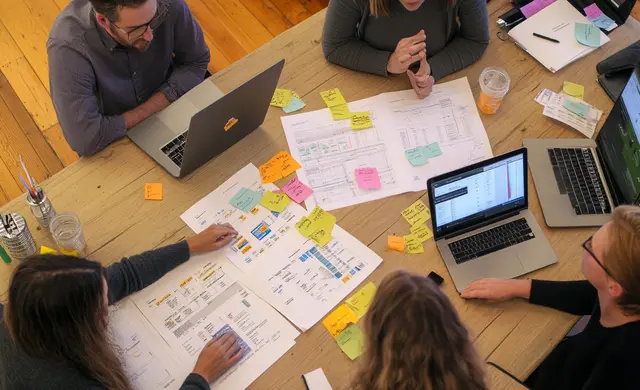
Partnering with UX Experts for Measurable ROI
ScreenRoot pairs 16+ years of cross-industry craft with the “UI UX Digital Agency of the Year 2024” title—proof that we don’t just follow trends, we set them. That pedigree delivers three things every growth-minded team needs: expertise that solves messy problems fast, speed that keeps agile sprints on schedule, and scale that handles everything from a single app to a global platform.
What We Can Do for You
- UI UX Design that turns ideas into pixel-perfect screens
- Enterprise Application Design for complex B2B workflows
- UX Research & Usability Testing that sharpens decisions with data
- UI UX Audits that uncover silent friction and quick wins
- Design Workshops to align stakeholders in a single morning
- Product Innovation & Next-Gen Device Design that future-proofs roadmaps
Explore the full service stack anytime on our Services page
Ready to see the impact?
Browse our Work for real-world lifts, then:
- Book a discovery call – 15 minutes, no slides, just solutions.
- Request a free mini-audit to spot your fastest UX win.
- Dive into case studies to learn how top brands scaled with us.
Call 1800 121 5955 (India), email [email protected], ping us on WhatsApp, or drop a note via the Contact form. Your next UX milestone is one conversation away; let’s build it together.