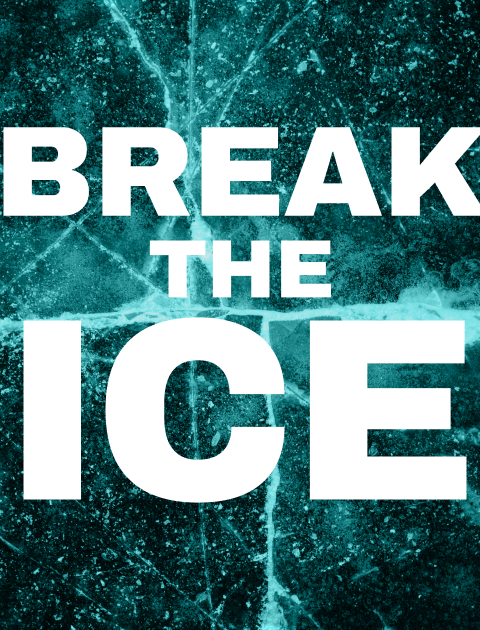Smartwatch interface design is critical in creating seamless and engaging user experiences. Smartwatches continue to grow in popularity, and designing interfaces that balance functionality, style, and usability have become essential. Combining user experience design, smartwatch UX design, and intuitive interaction design ensures that smartwatch apps look great and are easy to use. Designing UX for wearables requires focusing on user needs and behavior.
This article will guide you through the essentials of smartwatch interface design, including what it is and why it matters. We’ll discuss designers’ unique constraints, like limited screen size and diverse user environments. You’ll learn key principles for user-friendly smartwatch interfaces and best practices for boosting user engagement. We’ll also explore technical aspects, such as optimizing performance and ensuring intuitive user interface design. Finally, we’ll look at future trends shaping smartwatch UX design.
Whether you’re a designer looking to improve your skills or a business aiming to optimize your smartwatch apps, this article will give you valuable insights. Clear strategies help you create wearables that users love and trust. Let’s dive into the world of smartwatch interface design!

What is Smartwatch Interface Design?
Smartwatch interface design involves creating intuitive, user-friendly interfaces tailored for smartwatches. It focuses on displaying essential information and functionalities within the limits of a small screen. This requires designing layouts, visuals, and interaction methods to make features easy and efficient to use.
It goes beyond basic user interface design by integrating user experience design and interaction design principles. This approach ensures smartwatch apps are not only functional but also appealing and simple to navigate. Designers aim to balance aesthetics with usability to enhance the user experience.
Smartwatches serve many purposes, from health tracking to notifications and other smart features. A well-designed interface makes these functions accessible, seamless, and enjoyable, turning the smartwatch into a valuable and dependable everyday tool.

Unique Challenges in Smartwatch Interface Design
Designing effective smartwatch interfaces presents several challenges due to the device’s compact size and diverse usage scenarios. UX designers must navigate these obstacles to create intuitive and user-friendly experiences.
Screen Size and Resolution
Smartwatches have small screens, limiting space for UI elements. This constraint requires designers to display essential information clearly and concisely, ensuring readability and usability. Icons and text must be appropriately sized to prevent clutter and enhance user interaction.
Interaction Methods
Users interact with smartwatches through touch gestures, physical buttons, and voice commands. Each method has implications for interface design. Touch gestures must be simple due to limited screen space, buttons should be intuitively placed, and voice commands need accurate recognition to ensure a seamless user experience.
User Environment
Smartwatches are used in various settings, such as during workouts or meetings. Designers must consider these contexts to ensure interfaces remain functional and accessible. For instance, a fitness tracker app should display real-time data with minimal interaction, while push notifications should be discreet during meetings.
Battery Life Constraints
The compact nature of wearables limits battery capacity. Designers must optimize UI elements and micro-interactions to conserve energy. This includes using dark themes, minimizing animations, and ensuring that essential functions do not drain the battery excessively.
Hardware Limitations
Smartwatches have less processing power compared to smartphones. Designers need to create interfaces that perform smoothly within these constraints. This involves simplifying design elements and avoiding resource-intensive features that could hinder performance.
By addressing these challenges, designers can create smartwatch interfaces that are both aesthetically pleasing and highly functional, enhancing the overall user experience.

Principles for User-Friendly Smartwatch Interface Design
Designing user-friendly smartwatch interfaces requires adhering to key principles that enhance usability and user satisfaction.
Simplicity and Minimalism
A clean, uncluttered interface is essential in smartwatch UI design. By minimizing UI elements, users can access functions without distraction. This approach enhances the user experience by reducing cognitive load and making navigation straightforward.
Glanceability
Designing for glanceability ensures users get information at a glance, reducing the need for prolonged interaction. This is crucial in wearable device design, where quick, efficient access to data like time, notifications, or fitness stats is expected.
Consistency
Maintaining a consistent design language across the smartwatch’s operating system and brand aesthetics is vital. Consistent use of icons, colors, and UI elements helps users predict interactions. In turn, this enhances usability and trust in the device.
Accessibility
Ensuring the interface is accessible to all users, including those with disabilities, is a key principle. This includes using legible fonts or typography, providing high-contrast visuals, and supporting assistive technologies. Thereby broadening the user base and enhancing user satisfaction.
Feedback and Responsiveness
Providing immediate feedback for user actions enhances the user experience. Incorporating micro-interactions, such as subtle vibrations or visual cues, informs users that their input has been received, making the interface responsive and intuitive.
By focusing on these principles, designers can create functional smartwatch interfaces while providing a satisfying and intuitive user experience.

Best Practices for Enhancing User Engagement
Enhancing user engagement in smartwatch interface design is crucial for creating devices users find valuable and enjoyable. By implementing best practices, designers can ensure that smartwatches are functional and appealing.
Personalization Options
Customizable watch faces and widgets improve UI UX design by allowing users to tailor their wearables to suit their preferences. This personalization enhances both the aesthetic appeal and functionality of the wearable device design. It makes every experience feel unique. Themes and layouts based on guidelines for designing a smartwatch meet diverse needs. They cater to casual users and fitness enthusiasts using fitness bands.
Responsive Feedback
Haptic responses or subtle animations provide immediate feedback. This confirms user actions and enhances UX for wearables. It ensures users feel confident the interface elements register their input. This improves overall satisfaction. For example, a slight vibration or smooth animation, like on an Apple Watch, ensures seamless and intuitive interactions. This aligns perfectly with the design of modern wearables.
Efficient Notifications Management
Streamlining notifications in wearable device design ensures they stay informative yet minimalistic. Categorizing alerts and allowing prioritization keeps the interface clean and prevents information overload. This approach, guided by guidelines for designing a smartwatch, ensures discreet handling of notifications while keeping the focus on essential tasks for a better user experience.
Intuitive Navigation
Logical navigation paths in UI UX design make accessing features easy. Familiar icons and organized menus reduce the learning curve for wearables. These well-thought-out interface elements enhance usability and encourage users to explore the smartwatch’s full capabilities, making the device more approachable and functional.
Contextual Awareness
Contextual awareness helps wearables adapt dynamically to users’ environments and activities. For instance, a smartwatch can shift to fitness mode during workouts, showing key data like heart rate or distance on fitness bands. This adaptability, supported by expert user experience company practices, ensures the device effectively meets user needs while enhancing engagement and usability.
By focusing on these best practices, designers can create smartwatch interfaces that are engaging, intuitive, and responsive to user needs.

Technical Considerations for Optimal Performance
Designing smartwatch interfaces requires careful attention to technical aspects to ensure optimal performance and user satisfaction. By addressing key considerations, developers can create efficient and accessible experiences.
Battery Efficiency
To improve battery life, developers must create energy-efficient interfaces. Using dark themes helps reduce power consumption, especially on OLED screens. Limiting resource-heavy animations ensures the device stays functional all day. These strategies make it easier for the device to deliver a seamless experience for the user while conserving energy.
Compatibility Across Devices
Seamless compatibility across different screens and smartwatch models is essential. Developers must account for varying resolutions, hardware, and operating systems. A different design for each screen size ensures consistent usability. This approach makes integration with paired smartphones smooth, enhancing the user’s experience.
Accessibility Features
Incorporating accessibility features supports inclusive UX design. Adjustable font sizes and voice assistance make the device usable for people with diverse needs. UX designers should ensure that every user should be able to navigate the device comfortably. This inclusivity enhances usability and broadens the smartwatch’s appeal.
Optimized Refresh Rates
Smartwatch interfaces must balance performance and battery life by optimizing refresh rates for different screens. Selecting the right rate helps maintain smooth visuals while conserving power. This careful balance improves the experience for the user without draining the battery unnecessarily.
Efficient Haptic Feedback
Integrating haptics improves user interaction by providing tactile feedback. Developers must ensure the device is capable of rendering haptic features without impacting performance. Thoughtful use of haptics makes interactions more intuitive. This approach also makes it easier for users to navigate and engage with the smartwatch.
By addressing these technical considerations, developers and UX designers can create interfaces that are efficient, compatible, and user-friendly.
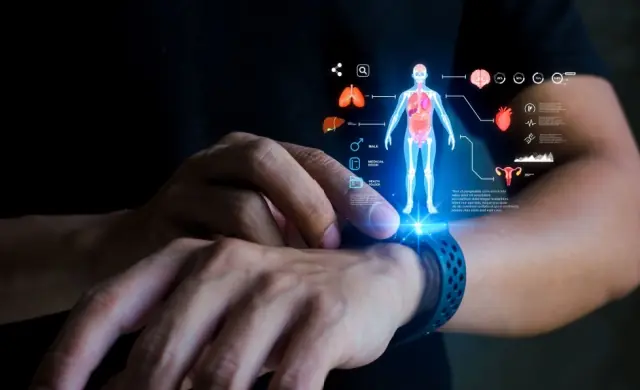
Future Trends in Smartwatch Interface Design
Smartwatch interface design is rapidly evolving, incorporating advanced technologies to enhance user experiences. Emerging trends are shaping how users interact with these devices, making them more intuitive and integrated into daily life.
Advanced Health Monitoring Integration
Future smartwatches will feature interfaces that present complex health data or metrics in user-friendly formats. This development will help users understand their health data more effectively. For example, integrating biometric sensors can provide real-time health monitoring, offering insights beyond basic fitness metrics.
AI-Powered Personal Assistants
Artificial Intelligence (AI) in smartwatches will provide predictive suggestions and automate routine tasks. This advancement will improve UX for wearables by anticipating user needs. It will also streamline daily activities. For example, AI can learn user preferences to deliver personalized recommendations. This will make interactions faster and more efficient.
Seamless Ecosystem Connectivity
Future smartwatch interfaces will enable seamless interaction with other smart devices. This will create a cohesive user experience. Users will be able to control several aspects of their environment directly from their wrist. For instance, smartwatches may act as central hubs, managing connected home devices and improving convenience.
Flexible Displays
Flexible screens in smartwatch design will introduce adaptable and innovative interfaces. This trend will support inclusive UX design by catering to diverse user preferences. It will also accommodate different wrist sizes, making the devices more ergonomic and user-friendly. Flexible displays can provide more ergonomic and personalized experiences, enhancing comfort and usability.
Enhanced Gesture-Based Interactions
Advancements in gesture recognition will lead to more sophisticated interactions with smartwatches. This development will make it easier for users to navigate and control their devices without relying solely on touch inputs. Enhanced gesture-based controls will improve accessibility and provide a more intuitive experience.
By embracing these trends, smartwatch interface design will continue to evolve. Ultimately, offering users more personalized, intuitive, and integrated experiences.

ScreenRoot – The Top Agency for Smartwatch UX Design
Designing user-friendly and intuitive smartwatch interfaces is crucial for creating exceptional user experiences. Smartwatches are no longer just accessories; they are essential tools for health tracking, notifications, and seamless connectivity. A well-designed interface ensures that users can access features effortlessly while enjoying an aesthetically pleasing experience. By focusing on simplicity, personalization, and responsiveness, designers can make wearables truly indispensable.
Investing in high-quality UX design is key to unlocking the full potential of smartwatches. It ensures interfaces are efficient, inclusive, and compatible with various devices. These elements not only improve functionality but also build trust and satisfaction. Whether it’s integrating advanced health monitoring or enabling seamless ecosystem connectivity, thoughtful design can transform smartwatches into reliable everyday companions.
ScreenRoot, one of Clutch’s top-rated UI UX design agencies in India, specializes in wearable UX design for next-gen devices like smartphones and smartwatches. Explore our Work to see how we create exceptional user experiences. For queries or consultations, WhatsApp us or email us at [email protected]. Speak directly to our team by calling 1800 121 5955 (India). Alternatively, fill out our Contact Form, and we’ll get in touch.