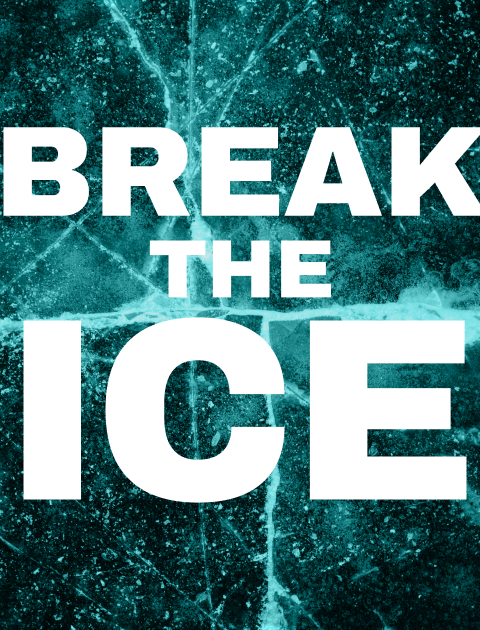Responsive web design is a game-changer in today’s digital landscape. It ensures your site looks amazing on any device, offering a seamless user experience. Whether you’re designing for screens big or small, responsive web design adapts to provide a comprehensive UX. As we dive into the essentials of web design in 2024, it’s clear that a mobile-friendly website design is no longer optional. It’s a necessity. Your UX design team must focus on creating flexible and engaging layouts that work perfectly on any screen size. This guide will walk you through everything you need to know about responsive web design, helping you stay ahead in the evolving digital world.
In this article, we’ll explore why responsive web design is crucial for an optimal user experience. We’ll cover its origins, key features, and the top ten benefits it offers users. Additionally, we’ll discuss the differences between responsive and adaptive design, share examples of responsive websites, and provide best practices to follow. By the end, you’ll understand why responsive web design is a vital part of web design and how it can elevate your digital presence.

The Origins of Responsive Web Design
Responsive web design has changed how we build websites. The concept was coined by Ethan Marcotte in 2010. He suggested making websites that adjust to different screen sizes and devices. This ensures users have a good experience no matter what device they use.
Before this, designers had to make multiple versions of a website for different devices. This method was slow and inefficient. Marcotte’s idea of using flexible grids, fluid layouts, and media queries in CSS changed everything. With responsive design, one website could work well on desktops, tablets, and smartphones.
Responsive web design uses flexible grids that resize based on the screen size. This means webpage elements can change their size and position. Fluid layouts help content flow smoothly across devices. This keeps the design looking good and functioning well on any screen.
Media queries in CSS are also important. They let designers apply different styles based on the device’s characteristics. For example, a designer might use media queries to change font size, image dimensions, or navigation layout for mobile devices compared to desktops.
In summary, the history of responsive web design has greatly influenced web design and development. By using Ethan Marcotte’s techniques, designers can create websites that work well on any device. This makes web development more efficient and improves the user experience, making the web better for everyone.

Responsive Web Design: A Simple Definition
Responsive web design is an approach in the field of web design that ensures websites look great on all devices. This method uses flexible layouts and fluid grids to adapt to different screens. These screens could be for desktops, tablets, or smartphones. By doing this, responsive web design provides a consistent user experience across various devices. It is crucial for keeping users engaged.
One of the key elements of this method is the use of responsive images. These images automatically adjust to fit the size of the screen they are being viewed on. This helps in creating a mobile-friendly design that loads quickly and looks good on any device. Another important aspect is the use of CSS and HTML to create layouts that are flexible and adaptable. These coding languages allow web designers to build websites that can change and adjust based on the size of the screen.
In the world of UX design, responsive web design plays a vital role. It ensures that users have a seamless experience, regardless of the device they are using. This is achieved through techniques like responsive images and flexible layouts. Additionally, a web designer must consider the use of CSS and HTML to ensure that the website’s design is both functional and visually appealing. By focusing on these elements, responsive web design helps in creating websites that are both effective and efficient.
Finally, responsive design is not only about making websites look good on different screens. It is also about ensuring that they function well. This involves creating a mobile-friendly design that loads quickly and provides a good user experience. By using responsive web design, businesses can ensure that their websites are accessible and user-friendly, which is essential in today’s digital world.

Why is Responsive Web Design an Important Part of User Experience?
Responsive web design is crucial for providing an excellent user experience. As the number of devices and screen sizes increases, ensuring that your website looks and functions well on all of them is more important than ever. Here are several reasons why responsive web design is an essential part of user experience:
1. Improves Accessibility and Usability
Responsive web design ensures that users can access and use your website easily, no matter the device. Whether they are on a desktop, tablet, or mobile screen, the site adjusts accordingly. This flexibility enhances usability, making it simple for users to navigate and interact with the content, thus improving their experience.
2. Enhances User Engagement
When a design enhances the user experience by being visually appealing and functional on all devices, users are more likely to stay engaged. A site that looks good and works well on both large screens and mobile screens keeps users interested. This increased engagement can lead to higher conversion rates and user satisfaction.
3. Boosts SEO Performance
Responsive web design positively impacts SEO. Search engines like Google focus on websites that provide a good user experience. By using responsive design, you ensure that your site meets the criteria for mobile-friendliness, which is a significant factor in search rankings. This can help improve your site’s visibility and attract more traffic.
4. Simplifies Maintenance
Maintaining a single website that works on all devices is much easier than managing multiple versions for different screens. Using HTML and CSS, a web designer can create a responsive site that requires less time and effort to update and maintain. This simplicity can lead to more efficient workflows and cost savings.
5. Improves Loading Times
Responsive web design often leads to faster loading times on mobile screens and other devices. Since the site is optimized for different screen sizes, it loads the appropriate resources efficiently. Faster loading times are a critical UX metric, as they reduce bounce rates and enhance the user experience.
6. Adapts to Future Devices
With technology constantly evolving, new devices with different screen sizes are always being introduced. Responsive web design prepares your site for these changes. By creating a flexible design and layout, you ensure that your website can adapt to any new device, protecting your investment in the long term.
7. Supports Comprehensive UX Research
Responsive web design also supports UX research by providing a consistent user experience across devices. This consistency allows for more accurate data collection and analysis. In turn, it helps designers make informed decisions to further enhance the user experience. It ensures that your UX metrics are reliable and reflective of real user interactions.
By incorporating these aspects into your website, you ensure that your responsive design not only meets current needs but is also prepared for future challenges. This approach not only enhances user satisfaction but also contributes to the success of your digital presence.

Features of Responsive Web Design
Responsive web design ensures that a website looks and functions well on any device, regardless of screen size. It offers various features that make it an essential approach in modern web development. Below are some key features of responsive web design that web developers commonly use:
Fluid Grid Layouts
One of the main features of responsive web design is the use of fluid grid layouts. These layouts use relative units like percentages instead of fixed units like pixels. This allows elements on the page to resize proportionally based on the screen size. Fluid grids ensure that the layout remains consistent and visually appealing on all devices.
Media Queries
Media queries are a crucial part of responsive web design. They allow web developers to apply different styles based on the characteristics of the device. Namely, its width, height, and orientation. By using media queries, designers can ensure that the website adapts its layout and features to provide the best user experience on various devices.
Flexible Images
Flexible images automatically adjust to fit the size of their containing element. This prevents images from breaking the layout on smaller screens. By using flexible images, responsive web design ensures that visuals are clear and appropriately scaled, enhancing the look and feel of the site on any device.
Responsive Typography
Responsive typography is another important feature. It involves adjusting the font sizes and line heights to ensure text readability on different screens. With responsive typography, web developers can ensure that the text is easy to read on both large desktops and small mobile devices, improving the user experience.
Navigation Adaptability
Responsive web design also includes adaptable navigation systems. On smaller screens, complex navigation menus are simplified or transformed into dropdowns or hamburger menus. This adaptability ensures that users can easily find their way around the site, no matter what device they are using.
Consistent User Experience
A consistent user experience is a hallmark of modern responsive design. By providing a seamless experience across all devices, responsive web design helps users interact with the website in the same way, whether they are on a smartphone, tablet, or desktop. This consistency builds trust and encourages user engagement.
Faster Loading Times
Optimizing website elements to load efficiently on different devices is a key feature of responsive web design. Faster loading times enhance the user experience by reducing wait times and preventing frustration. This optimization often involves compressing images, leveraging browser caching, and minimizing code.
Enhanced Mobile Performance
Responsive web design ensures that websites perform well on mobile devices. This includes optimizing touchscreen interactions, ensuring quick loading times, and providing a layout that is easy to navigate on smaller screens. By focusing on mobile performance, web developers can reach a larger audience and improve user satisfaction.
These features of responsive web design are essential for creating websites that are both user-friendly and adaptable to the ever-changing landscape of devices and screen sizes. By incorporating these elements, web developers can build sites that offer a great experience for all users.
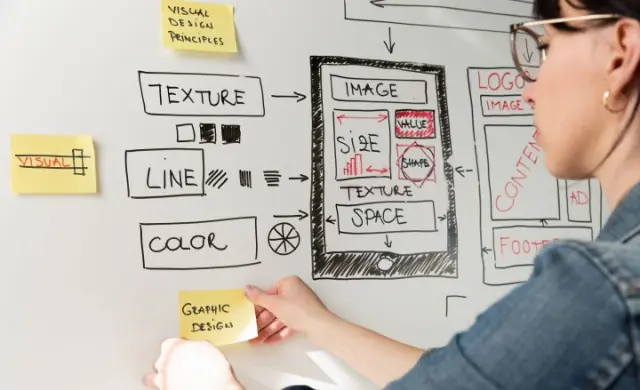
Responsive vs. Adaptive Design
Responsive and adaptive design are two approaches used to create websites that work well on various devices. Both aim to improve user experience, but they differ in how they achieve this goal.
Responsive Design
Responsive web design uses a flexible layout that adjusts automatically to fit different screen sizes. It relies on fluid grids, flexible images, and CSS media queries to create a seamless user experience across devices. This approach ensures that content and design elements resize and reposition themselves based on the screen’s width. Responsive web design enhances user experience by providing a consistent look and feel, regardless of the device used. It simplifies maintenance since only one version of the site needs updates, making it a cost-effective design strategy. Additionally, it improves SEO because search engines favor mobile-friendly websites.
Adaptive Design
Adaptive design, on the other hand, creates many fixed layouts for different screen sizes. When a user visits the site, the server detects the device type and loads the appropriate layout. This method allows for more tailored experiences, as designers can optimize content and design for specific devices. However, it requires more work upfront since different versions of the site need to be created and maintained. Despite this, adaptive design can be quite effective in providing a customized user experience. This can be beneficial for complex UI UX design projects. Conducting a UX audit can help determine the best approach for your site.
While both responsive web design and adaptive design have their advantages, responsive web design offers a more fluid and flexible solution. It enhances user experience by ensuring consistency across devices, making it a preferred choice for many web designers. However, the choice between the two ultimately depends on your design strategy’s specific needs and goals.

Examples of Responsive Websites
Responsive web design is essential for creating websites that function well on any device. By using flexible web design principles and media queries, responsive websites adapt to different screen sizes. This ensures a seamless user experience. Here are a few notable examples of responsive websites that effectively use these techniques:
1. Dropbox
Dropbox’s responsive website uses a clean and simple layout that adapts smoothly to various devices. By implementing media queries to create responsive elements, images and text resize appropriately. This offers a consistent user experience on both desktops and mobile devices.
2. Starbucks
Starbucks’ website exemplifies mobile-friendly website design. It features flexible web design elements that adjust to different screen sizes. The navigation and images rearrange seamlessly. This provides users with an intuitive browsing experience on both large screens and mobile devices.
3. Apple
Apple’s responsive website is designed to offer a smooth user experience across all devices. By using responsive design principles, content, and images resize fluidly. This maintains the site’s aesthetic and functionality on desktops, tablets, and smartphones.
4. The Guardian
The Guardian’s website employs responsive web design to deliver a consistent reading experience. Using media queries, it adapts its layout to different screen sizes. This ensures that text and images are easily readable on both large monitors and small mobile screens.
5. GitHub
GitHub’s responsive website is a prime example of flexible web design. It adjusts its interface to provide an optimal user experience on various devices. The site’s elements resize and reposition based on screen size, ensuring usability and accessibility for all users.
These examples show how responsive web design can create adaptable, user-friendly websites that provide excellent experiences across a range of devices.

Best Practices to follow for Excellent Responsive Web Design
To achieve excellent responsive web design, following best practices is essential. These practices ensure that your website functions well on all devices and provides a seamless user experience. Here are some key best practices to consider:
1. Use Fluid Grid Layouts
A fluid grid layout is fundamental for responsive web design. It uses relative units like percentages instead of fixed units like pixels. This approach ensures that the web page adjusts smoothly to different sizes, providing a consistent look and feel across all devices.
2. Optimize Images
Optimizing images is crucial for responsive website design. Use flexible web design principles to ensure images resize automatically based on the screen size. This not only enhances the user experience but also improves page load times, which is vital for keeping users engaged.
3. Implement Media Queries
Media queries allow for a responsive layout by applying different styles based on the device’s characteristics. This ensures that your web page looks great and functions well on various devices, from large desktop monitors to small mobile screens.
4. Prioritize Touchscreen Usability
Ensure your website is easy to navigate on touchscreens. Design buttons and links to be easily clickable on devices of different sizes. This improves the overall user experience, making your site more accessible and user-friendly.
5. Test Across Multiple Devices
Testing your responsive web design on multiple devices is essential. This helps identify and fix issues that may not be apparent on a single device. Ensure your web page looks and works well on a variety of screen sizes and orientations.
6. Simplify Navigation
Simplify your website’s navigation for smaller screens. Use drop-down menus, hamburger icons, or other mobile-friendly navigation techniques. This ensures users can easily find what they need, regardless of the device they are using.
7. Maintain Consistent Branding
Maintain consistent branding across all devices. Ensure that fonts, colors, and logos are uniform throughout your responsive layout. This helps build brand recognition and trust, providing a cohesive user experience.
By following these best practices, you can create a responsive web design that looks great and functions well on all devices. This approach not only enhances user experience but also ensures your site is ready for the future.

Choose ScreenRoot for Excellence in Responsive Web Design
Responsive web design is essential in today’s digital world. It ensures websites are functional and visually appealing on all devices. At ScreenRoot, responsive web design also plays a major role in our B2B enterprise app design services, ensuring that business applications are both user-friendly and adaptable across various devices. Introduced by Ethan Marcotte, this approach uses flexible grids, fluid layouts, and media queries. It transforms web development by enhancing user experience, simplifying maintenance, boosting SEO, and preparing sites for future advancements. Understanding its origins, features, and benefits, and following best practices, helps businesses create efficient and engaging websites. This guide to responsive web design provides the knowledge needed to stay competitive in the digital landscape.
If you’re looking for award-winning UI/UX design services, look no further than ScreenRoot. We recently won the prestigious award for the UI/UX Digital Agency of the Year 2024 at the Great Indian BFSI Awards. Explore our Work and learn more about the different projects we’ve worked on, over the years. Contact us via email at [email protected] or call us at 1800 121 5955 (India). You can also reach us on WhatsApp or use the Contact Form on our website. Let ScreenRoot elevate your digital presence today!