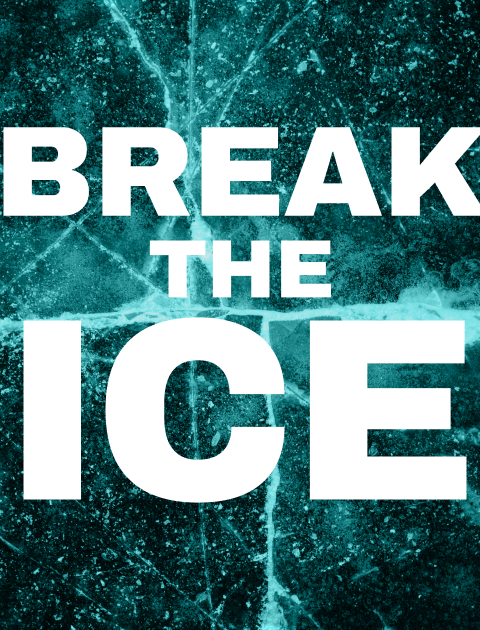In today’s crowded app stores, mobile UI UX design decides if people tap in or scroll on. Smart teams treat UI UX app design as more than color and code; they shape habits. Our process blends research and sparkle, guiding mobile UI and UX design that feels right from the first tap. We begin with mobile first UX design because thumbs and tiny screens set strict rules. Next, mobile app UI UX design workshops map every flow to real tasks. This keeps the user experience clear and the mobile user smiling.
Solid mobile UX design relies on clean UI design and obvious navigation cues. These guardrails protect mobile user experience across every update. We test colors, copy, and speed until the responsive design works on any phone. Sharp mobile app design pairs veteran UX designers with product strategists to craft intuitive paths. Each screen shows a friendly user interface that adapts to any screen size. It feels seamless, turning a task into a pleasant mobile experience whether in an app or website.
Finally, we refine pixels and data to polish the mobile UI design that powers every successful mobile launch. Invest in pros like ScreenRoot and see how mobile UI UX design quickly pays for itself.

Value of Mobile UI UX Design
Great apps don’t succeed by accident. They win because mobile UI UX design turns small screens into smooth, goal‑smashing journeys. When every tap feels right, users stay longer, spend more, and tell friends. That’s why founders who ignore design often end up chasing churn while rivals race ahead. Smart brands invest early, fix fast, and reap lasting rewards.
Polished Layouts Drive Profit
A tidy blend of mobile app UI UX and crisp mobile app design can lift conversions by as much as 200 percent, while every dollar put into UX returns up to $100 in value-proof that design budgets are growth engines, not costs. Better onboarding also slashes churn, protecting lifetime revenue as mobile user experience keeps shoppers engaged through their first buy and beyond.
Design Builds Trust Next
Clean navigation, familiar UI elements, and an intuitive flow signal reliability. Users feel in control, so they share data, save cards, and come back on autopilot. In fact, 88 percent of people abandon brands after just one bad experience, making good design the cheapest loyalty program you’ll ever run.
Speed Seals The Deal.
Follow mobile UX best practices-light graphics, lean code, and responsive design-so tasks finish in seconds. Over half of mobile visitors quit if a screen stalls beyond three seconds, a silent penalty no marketing budget can outrun. Meet user needs quickly, and five‑star reviews pile up.
Real Results Beat Theory
After ScreenRoot revamped LXME’s fintech app, engagement soared across its community and investment tools. Researchers show a mere five‑per‑cent bump in retention can lift profits by up to ninety‑five per cent, proving that a bet on mobile UI UX design or even on mobile app UI UX design pays back fast.

Start with Solid Research
Research first. Designs later. That simple mantra keeps teams from diving into pretty pixels and missing sharp insights. Before any wireframe loads, we learn who taps the screen, what rivals promise, and which numbers spell “win.” Skip this step and even the flashiest layout on a mobile device can flop.
Great mobile UI UX design starts with clear faces, not faceless stats. Build lively personas by tracking user behavior, pains, and goals. When teams map these stories, conversion can jump by up to 50 percent-proof that understanding user needs unlocks real money. ScreenRoot’s LXME app shows how deep interviews steered features that spoke to women investors and drove adoption. That care fuels a smoother user experience and gives UI designers steady direction.
Next, audit the market and tech. Review direct and indirect competitors, note their design principles, and test their flows on different phones. A structured competitive scan reveals gaps to fill and pitfalls to avoid. Check platform rules, chipset limits, and adaptive design patterns before sketching. This legwork keeps UI UX design for mobile apps lean and future‑proof while honoring best practice for performance.
Then anchor success metrics. Choose KPIs early: conversion rate, time‑on‑task, and retention each tell how well users interact with key screens. Studies show every dollar put into UX can return up to $100. Track these numbers weekly to spot areas for improvement in interaction design and application design.
Finally, pack findings into a one‑page brief. List personas, tech notes, and target numbers. Include bright design elements and mobile app UI UX sketches only after the facts are clear. This keeps designing for mobile fast, focused, and fun while improving the user experience. Nail the research, and mobile UI UX design becomes less guesswork, more growth.
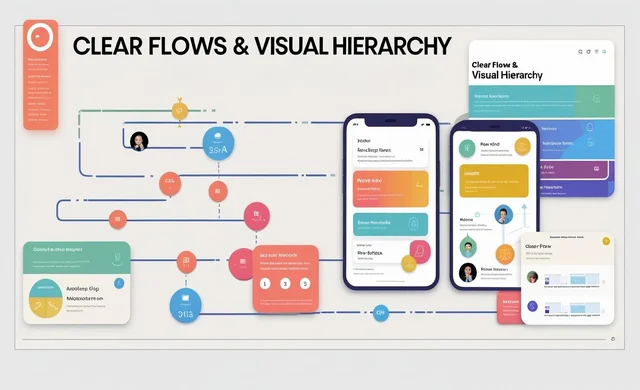
Craft Clear Flows & Visual Hierarchy
Clean paths beat clever tricks. Before color lands on a canvas, designers map where thumbs wander and screens connect. Clear flows and smart visual stacks keep users steady, cut dev rework, and lift revenue. Here’s how the hidden framework of every winning app comes to life.
Information architecture is the city map for a mobile UI UX design project. Each screen, navigation label, and deep‑link path tells the mobile app how to move people from hello to checkout without wrong turns. Android’s own guidance shows that explicit deep links jump users straight to the right spot, trimming bounce and boosting retention. A tidy map also lets updates slot in without breaking the route.
Next comes the upgrade from quick wireframes to high‑fidelity mock‑ups. Low‑fi sketches test ideas fast. Hi‑fi visuals seal buy‑in and surface pixel problems early. This balanced flow helps mobile app UI UX teams ship polish, not patchwork.
Tiny touches matter too. Thoughtful gestures and micro‑interactions make controls feel intuitive. Research shows they raise engagement and keep users coming back for more. Good interaction design pairs subtle haptics with clear UI elements, guiding moves without words and delighting impatient thumbs.
Accessibility is respect wrapped in pixels. WCAG suggests tap targets of at least 44 × 44 px so every thumb lands first try, whatever the screen size. Combine bold contrast, readable fonts, and responsive design rules to serve all users equally. Trim each journey to the fewest taps. Remove the rest. Do that, and mobile UI UX design feels smooth on day one and ages gracefully.

Optimize Through Testing and Analytics
Good ideas sparkle; data proves them. In mobile UI UX design, testing and numbers guard every pixel. Teams that build insights into the design process stop guessing and start creating successful mobile journeys. They learn, tweak, and relaunch faster than rivals who fly blind. With clear goals and brave experiments, wins scale.
Usability testing rounds
Run two usability passes. First on wireframes, then on the beta. Early feedback fixes half‑baked flows before code hardens. Almost 90 % of users abandon an app after poor performance; catching issues early shields the mobile app user experience and guides UI mobile tweaks.
A/B experiments
Next, test ideas against each other. Swap CTA colors, headlines or layouts and keep the champion. A CXL case showed a red button beating green by 34 % in conversions-proof tiny tweaks pay. Focus changes on visual design or app navigation only, so trials isolate signals and lift effective mobile UX.
Performance checks
Numbers tell if speed matches promise. Track load time, crash rate and battery draw every sprint. Note that apps loading under two seconds and keeping crashes below 1 % retain more users as global mobile usage rises. Data steers responsive design principles and sharp design decisions before rollout.
Continuous improvement loop
Improvement never clocks out. Top apps push updates roughly every fortnight, says Runway, giving users fresh fixes and features. Review dashboards monthly; ship small patches weekly if needed. This rhythm cements best practices in mobile, keeps the product feeling like one intuitive app, and lets mobile UI UX design stay ahead.

Partner with ScreenRoot for Winning Results
Success starts with the right partner. When big banks, nimble startups, and curious scale‑ups need apps that sing, they call ScreenRoot. Sixteen years of UI and UX craft, a shelf of shiny trophies, and a research engine that never rests keep every release fresh. The result: products that feel modern on launch day and stay that way years later.
Proven Expertise
ScreenRoot’s trophy shelf tells its story. Winning the Great Indian BFSI Award for UI/UX Digital Agency of the Year 2024 put the team’s mobile UI UX design chops on center stage. A 16‑year run across banking, insurance, and fintech shows the studio can follow strict rules yet still ship delightful screens.
Research‑Driven Process
Every brief enters a four‑step design process: Discover → Design → Test → Optimize. Teams mine data, sketch early elements of a mobile application, and validate flows with real users. Constant loops refine responsive design principles so features feel natural on any handset. This rhythm keeps momentum high and waste low.
Flexible Packages
Budgets differ, goals shift. ScreenRoot answers with flexible menus. Brands can book a full mobile application design sprint or plug‑in audits laser‑focused on app navigation or color studies. Smart design techniques scale up or down, letting startups start small while enterprises lock in long‑term retainers without red tape.
Seamless Handover
Handovers often derail projects; ScreenRoot treats them as the encore. Designers wrap every mobile UI UX design file into ready‑to‑code Figma kits, pattern libraries, and clear specs. Dev teams receive visual design tokens, font stacks, and interaction rules, ensuring an intuitive app ships on time and stays consistent through every update.

Take the Next Step with ScreenRoot
Ready to turn bold ideas into an intuitive app that wins hearts and revenue? ScreenRoot has already helped banks, retailers, and health‑tech pioneers raise conversions with polished mobile app UX design and sparkling visual design. Browse our Work section and see how a smart mix of UI and UX best practices, tight responsive design principles, and a proven design process created successful mobile journeys for each brand.
Our services cover every need-quick UX audits that spot hidden friction, deep B2B app design sprints, user research that steers design decisions, and innovation workshops that uncover new growth paths. Whatever the brief, we refine the mobile app user experience from first sketch to launch and beyond.
Check our latest case studies, then reach out. Great journeys begin with one tap; make yours now. Let’s start shaping your next breakthrough. Book a free consultation today. Call 1800 121 5955 (India), email [email protected], ping us on WhatsApp, or drop a note via the Contact form. We’ll map goals, outline timelines, and show how flexible packages fit any budget.