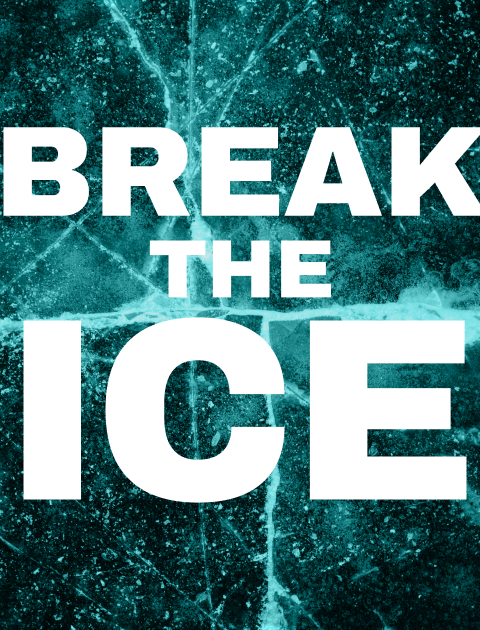A well-optimized e-commerce UX design creates a smooth, enjoyable shopping experience that keeps customers returning. When done right, it removes friction, improves navigation, and makes buying effortless.
A good UX isn’t just about aesthetics. It shapes the user journey, ensuring shoppers find what they need quickly and easily. Strong UI UX design for e-commerce focuses on intuitive design elements, fast load times, and mobile-friendly experiences. Since mobile commerce is on the rise, mobile UX design is crucial in making online stores accessible on any device.
We’ll start by discussing the importance of UX design for e-commerce websites and mobile apps. You’ll understand why e-commerce UX design matters and how it delivers a customer experience that feels seamless and enjoyable. Next, we’ll dive into the best practices for e-commerce UX design, covering everything from optimizing navigation and checkout flows to using high-quality visuals and personalization. It will help businesses improve usability, boost conversions, and enhance customer satisfaction.
By the end of this article, you’ll have a clear roadmap to refine your store’s user experience and increase sales. Let’s get started!
The Importance of UX Design for E-commerce Websites and Mobile Apps
A strong e-commerce UX design directly impacts user engagement, conversion rates, and customer retention. Here’s why following best practices for e-commerce UX design is crucial for both websites and mobile apps:
1. Enhances Customer Satisfaction and Loyalty
A smooth and intuitive shopping experience encourages repeat purchases. When users can easily navigate and find products, their overall customer experience improves. Positive interactions build trust, fostering long-term brand loyalty. Effective UI UX design for e-commerce ensures that customers feel valued and understood.
2. Reduces Cart Abandonment Rates
A cluttered checkout process can drive users away. Simplified e-commerce user experience reduces friction. This makes it easier for customers to complete purchases. Implementing a mobile app UX design with a user-friendly checkout ensures a seamless experience across devices. Clear design features guide users through the buying process, decreasing abandonment rates.
3. Boosts Conversion Rates
Clear navigation, fast loading speeds, and well-placed calls-to-action encourage purchases. A good UX incorporates intuitive design elements that make it easy for users to find and buy products. Personalization enhances engagement, leading to higher conversions. An inclusive UX design approach ensures all users have a positive experience, further boosting sales.
4. Improves Mobile Shopping Experience
With mobile commerce growing rapidly, a mobile-first UX is essential. Responsive designs, thumb-friendly navigation, and fast-loading pages improve usability. Prioritizing mobile UX through thoughtful design thinking and responsive web design ensures a seamless experience across all devices. Incorporating micro-interactions enhances user engagement, making shopping more enjoyable.
5. Strengthens Competitive Advantage
A well-optimized UX sets brands apart in a crowded market. Businesses that invest in UX design gain a higher ROI and better user retention. For any e-commerce business, delivering exceptional user experiences attracts and retains customers. Prioritizing UX design demonstrates a commitment to meeting customer needs, giving companies a competitive edge.
Best Practices for E-Commerce UX Design
A well-crafted e-commerce user experience (UX) is vital for engaging customers and driving sales. Implementing best practices ensures your online store is user-friendly, efficient, and enjoyable to navigate. Below are key strategies to enhance your e-commerce UX design:
1. Ensure a Clear and Intuitive Navigation Structure
A cluttered or confusing navigation can lead to high bounce rates. Your navigation should be:
- Simple and Hierarchical: Organize your site logically using labeled categories and subcategories. This approach aligns with effective UI UX design principles, enhancing the overall UX in e-commerce.
- Sticky or Fixed Navigation: Keep the menu and search bar accessible at all times, allowing users to navigate your website design effortlessly.
- Breadcrumbs: Implement breadcrumbs to help users track their journey and easily return to previous pages, improving their navigation experience.
2. Optimize Page Speed and Performance
Slow-loading websites frustrate users and increase abandonment rates. To enhance performance:
- Compress Images and Files: Large images can slow down loading times; using formats like WebP can help.
- Leverage Caching and CDNs: Utilize caching and Content Delivery Networks to reduce server response time, a key aspect identified in UX site audits.
- Minimize HTTP Requests: Reduce the number of elements loading per page to improve speed, focusing on essential design elements.
3. Implement Mobile-First Design
With most online shopping occurring on mobile devices, mobile UX is crucial. Best practices include:
- Responsive Layouts: Design layouts that adapt to different screen sizes, ensuring a good UX across devices.
- Thumb-Friendly Design: Place key buttons within easy reach of users’ thumbs, enhancing the user interface.
- Fast Mobile Checkout: Offer autofill and one-click payment options to streamline the process, considering factors like mobile app design costs.
4. Simplify the Checkout Process
A complex checkout process leads to cart abandonment. Optimize it by:
- Guest Checkout Option: Allow purchases without forcing account creation, a practice supported by design thinking.
- Fewer Steps, More Convenience: Keep forms short and only ask for essential information, a strategy UX designers recommend.
- Multiple Payment Methods: Support various payment options like digital wallets, UPI, credit/debit cards, and BNPL (Buy Now, Pay Later), ensuring UX ensures inclusivity.
5. Leverage High-Quality Product Images and Videos
Visual content heavily influences purchasing decisions. Best practices include:
- Multiple Angles and Zoom Functionality: Provide close-ups and 360-degree views to give customers a comprehensive look at products.
- Video Demonstrations: Showcase products to help customers understand their use and benefits.
- Augmented Reality (AR) Features: Allow users to visualize products in real-world settings, aligning with UI UX design trends for 2025.
6. Improve Product Search and Filtering Capabilities
Users should easily find what they need with:
- Advanced Search Bar: Support auto-suggestions and typo tolerance to assist users in finding products quickly.
- Smart Filters and Sorting Options: Enable users to refine searches based on categories, price, ratings, etc., enhancing their experience.
- AI-Driven Personalization: Display search results based on user preferences, incorporating AI in UI UX design.
7. Build Trust with UX Elements
Trust plays a key role in conversion. Use:
- User Reviews and Ratings: Showcase authentic customer feedback to build credibility.
- Security Badges and Payment Trust Seals: Display SSL certificates and payment partner logos to assure users of site security.
- Transparent Policies: Clearly outline return, refund, and privacy policies, ensuring transparency in your page design.
8. Use Personalization to Enhance User Experience
AI-driven recommendations can improve engagement and sales:
- Dynamic Product Recommendations: Show related products based on user behavior to encourage additional purchases.
- Personalized Offers: Offer discounts based on browsing history to entice users.
- Location-Based Personalization: Adjust content based on the user’s region, a strategy in e-commerce UX design.
9. Optimize Call-to-Action (CTA) Buttons for Conversions
A well-placed CTA guides users toward purchasing. Best practices include:
- Action-Oriented Copy: Use phrases like “Add to Cart,” “Buy Now,” or “Limited Offer” to prompt action.
- Contrasting Colours: Ensure CTAs stand out against the background to catch users’ attention.
- Strategic Placement: Position CTAs above the fold and near key content, considering design decisions.
10. A/B Test and Continuously Improve UX Design
User behavior evolves, and so should your UX. Improve continuously by:
- A/B Testing Different Elements: Experiment with layouts, CTA placements, and colors to see what works best. Combine this with usability testing and its types to gather deeper insights into user behavior and preferences, ensuring an optimized experience.
- Heatmaps and Session Recordings: Understand where users drop off to identify areas for improvement.
- Gather Customer Feedback: Use surveys and reviews to identify pain points, a practice in UX research.
Implementing these best practices will help create an exceptional UX that delights customers and drives sales.
The Impact of Strong E-commerce UX Design
A great e-commerce UX design is more than looks. It creates a smooth, intuitive experience that keeps users engaged and boosts sales. Businesses that follow best practices for e-commerce UX design can improve customer satisfaction, lower cart abandonment, and increase conversions. A well-planned navigation, fast-loading pages, mobile-first design, and an optimized checkout process make shopping effortless.
A skilled UX design team ensures that every touchpoint meets user expectations. Small changes, like better search features, AI-driven personalization, and refined CTAs, can make a big difference. Businesses aiming for a high-converting store should work with a user experience company specializing in e-commerce UX design.
If planning to hire a UI UX design agency, always check web design pricing and mobile app design costs in advance. Pricing depends on project complexity and varies from agency to agency. Therefore, discussing your needs upfront helps you make informed decisions.
At ScreenRoot, one of Clutch’s top-rated UI UX design agencies in India, we create powerful, conversion-focused digital experiences. View our Work to see how we can transform your e-commerce platform. For additional queries or consultations, WhatsApp us or email [email protected]. Call 1800 121 5955 (India) to speak with our UX designers. If you prefer, fill out the Contact Form with your details, and we’ll reach out.