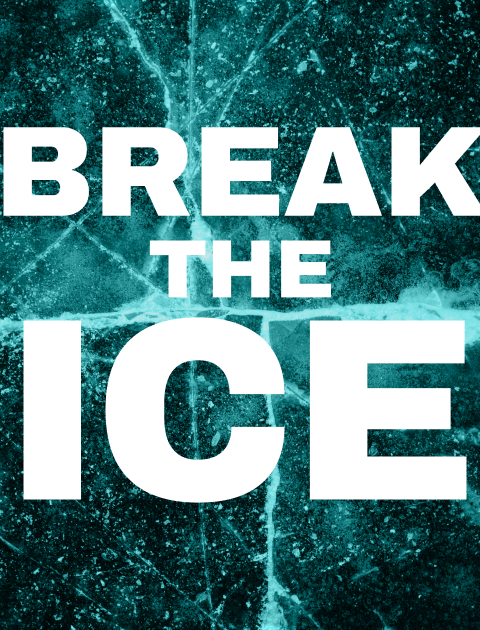Animation in UX design goes beyond mere aesthetics. It’s a powerful strategy that can enhance the user experience significantly. When used thoughtfully, animations in web design can guide users, make interactions smoother, and improve usability. Simple effects like a hover or more complex transitions in UX animation are crucial. They make an interface more engaging and easier to use. This article will show how animation helps lift design, making your digital products both functional and fun.
In digital interfaces, animation in UX design is key to creating memorable experiences that bring users back. It adds energy to static designs, making the interface easier to use and navigate. In this article, you’ll learn all about animation in UX design, its importance, its different types, and how to use it effectively. Get ready to discover how to make your designs not only look good but also work better for your business.

What is UX Design?
UX design, or User Experience design, focuses on creating products that offer meaningful and enjoyable experiences for users. It aims to improve how users interact with digital products, enhancing both usability and satisfaction. The process typically involves various stages, including UX research, wireframing, prototyping, and testing. A UX research agency plays a crucial role in gathering insights into user behavior and preferences, which then guide the design process.
One of the key aspects of UX design is how it can improve the user experience by making interfaces more intuitive and accessible. This is where elements like animation design and AI in UI UX design come into play. Animation makes interfaces more engaging by offering visual feedback and guiding users through their tasks. AI, on the other hand, enhances personalization and streamlines interactions. This makes digital products smarter and more user-friendly. Understanding these elements is essential for anyone looking to create digital products that stand out in today’s market

What is Animation in UX Design?
Animation in UX Design means using motion in user interfaces to improve the overall user experience. It makes digital products more engaging and easier to use by guiding user interactions and giving real-time feedback. You can use animation in many ways, from smooth transitions that help users through a process to dynamic effects that highlight important actions or information.
For example, UI animation might be as simple as a button changing color when clicked. It can also be more complex, like a loading animation that keeps users interested while waiting for content to load. These animations not only make the interface look better but also improve overall usability. They make the interaction feel more natural and less confusing.
In animation in UX design, the goal is to create a smooth and enjoyable user experience. By adding animation thoughtfully, you can enhance the user experience by making interactions smoother and more intuitive. Whether it’s a subtle animation to show an action is complete or a bigger effect to guide navigation, animation is a key tool in modern UI UX design.
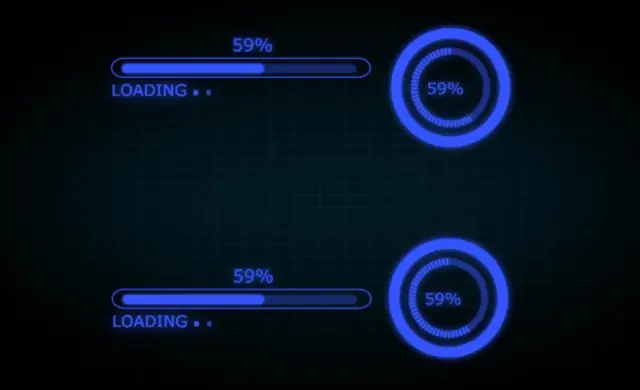
Types of Animation in UI UX Design
Animation in UX design plays a vital role in making user interfaces more engaging and intuitive. Designers can use different types of animations to improve the user experience. These animations guide users through tasks and provide visual feedback. Below are the key types of animation used in UI UX design. Each type is explained in a way that highlights its commercial value. These animations help create visually appealing and effective digital products.
Types of Animation in UI UX Design
Micro-Interactions
Micro-interactions are small and subtle animations. They respond to user actions, like clicking a button or toggling a switch. These animations enhance the user experience by providing instant feedback. They make the interface feel more interactive and responsive. In UI UX design, micro-interactions make the interface more intuitive without overwhelming the user.
Loading Animations
Loading animations keeps users engaged while waiting for content to load. These can range from simple spinning icons to more complex animations that tell a story. By using motion and animation during loading, designers can reduce perceived waiting time. This keeps users from becoming frustrated. Keeping users engaged during loading is crucial for maintaining their interest.
Navigation Animations
Navigation animations guide users through an interface by making transitions between screens smoother. These animations can include sliding menus, fading pages, or other transitions. They help users understand where they are within an app or website. This type of animation in UX design improves overall usability. It makes the navigation process feel more seamless.
Feedback Animations
Feedback animations occur in response to user actions, like filling out a form or clicking a button. For example, a button might change color or a success message might appear. These animations provide immediate confirmation that the action was successful, enhancing user experience by making the interface feel more responsive and interactive.
Scroll Animations
Scroll animations add motion to the scrolling process, revealing content as users move down the page. This type of animation in web design makes the experience more dynamic and visually appealing. It encourages users to explore more of the page, which can be beneficial for keeping users engaged longer on a site.
Hover Animations
Hover animations activate when a user’s cursor hovers over a specific element, such as a button or image. These animations provide additional information or visual feedback without requiring a click. Hover animations are an effective way to make an interface more interactive and engaging without cluttering the screen.
Transitions
Transitions are animations that occur when users move from one state to another, such as switching tabs or opening a new section. They help maintain the flow of user interaction by making changes feel smooth and natural. In UI UX design, transitions enhance the experience by reducing the abruptness of changes in the interface.
Attention-Getting Animations
Attention-getting animations are designed to draw the user’s attention to specific elements on the screen. These elements could be a call-to-action button or important information. By making these elements stand out, attention-getting animations increase the likelihood of user interaction. This is crucial for achieving business goals.
Onboarding Animations
Onboarding animations help new users get acquainted with an app or website by guiding them through its features. These animations can show how to use the interface or highlight key functions. Effective onboarding animations can reduce the learning curve and make the user experience more enjoyable from the start.
Each type of animation in UX design serves a specific purpose. They enhance the user experience and make interfaces more engaging. By incorporating these animations, designers can create digital products that are functional and visually appealing. These products are also effective in meeting commercial objectives.

Why is Animation Important in UX Design?
Animation in UX design plays a crucial role in enhancing the overall user experience. It helps in making digital products more engaging, intuitive, and visually appealing. By using various types of animations, designers can guide users, improve functionality, and create a more interactive interface. Below are ten reasons why animation is essential in UI UX design, each explained with its unique value to both users and businesses.
1. Enhances User Engagement
Animation in UX design captivates users by making interfaces more interactive and enjoyable. When users find an interface engaging, they are more likely to spend time on the platform, increasing the chances of conversion.
2. Provides Visual Feedback
UI UX animations provide immediate feedback to user actions, such as clicking a button or submitting a form. This feedback reassures users that their actions have been acknowledged, improving overall functionality and reducing confusion.
3. Guides User Interaction
Animation can be used to guide users through a process, such as filling out a form or navigating a menu. This type of motion and animation helps users understand what steps to take next, making the interface more intuitive.
4. Improves Navigation
Motion and animation in responsive web design help make transitions between different sections of a site smoother. These animations can animate menus, slides, or transitions, enhancing the user experience by making navigation feel more natural and seamless.
5. Reduces Cognitive Load
By simplifying complex interactions, animation in UX design reduces the cognitive load on users. This means that users can easily understand and complete tasks without feeling overwhelmed, making the interface more user-friendly.
6. Highlights Important Elements
UI UX design often uses animation to draw attention to important elements, such as call-to-action buttons or notifications. This makes it easier for users to notice and interact with these crucial components, improving the effectiveness of the design.
7. Creates a Sense of Continuity
Animation can be used to maintain a sense of continuity as users move between different parts of an interface. This ensures that users do not feel lost or disoriented, enhancing their overall experience.
8. Adds Personality to the Brand
UI UX animations can give a digital product a unique personality, making it stand out from competitors. By making the interface more visually appealing and animated, designers can create a memorable brand experience.
9. Enhances Functionality
Incorporating animation into UI UX design improves the overall functionality of the interface. It helps users understand how to interact with the system, making the experience smoother and more efficient.
10. Increases User Retention
Finally, animation in UX design can increase user retention by making the interface more engaging and enjoyable. When users have a positive experience, they are more likely to return, which is crucial for business success.
By carefully integrating animation into the design process, businesses can create functional and visually appealing digital products that are effective in meeting their commercial objectives.

How to Use Animation in UX Design for the Best Results
To achieve the best results with animation in UX design, it’s important to understand how to use animation effectively. Animation enhances user experiences by making interfaces more interactive, intuitive, and visually appealing. Below are key strategies for incorporating animation in UX design, each explained with actionable tips to ensure your designs are both functional and engaging.
1. Enhance Accessibility with Animation
Animation in UX design can also be used to enhance accessibility for users with varying needs. For instance, animations can indicate changes in state or alert users to important updates. Subtle movements can help users with visual or cognitive impairments by making interactions clearer and more intuitive, ensuring that the interface is accessible to a wider audience.
2. Keep Transitions Smooth
Smooth transitions are essential in user interface design. When a user moves from one screen to another, animation shows how the interface changes, making the experience more seamless. This reduces confusion and keeps the user engaged by clearly indicating the transition from one state to another.
3. Implement Feedback Animations
Animations provide immediate feedback when users interact with an interface. For instance, a button that changes color upon being clicked or a form field that shakes when an error occurs can enhance functionality by letting users know their actions have been acknowledged.
4. Apply the 12 Principles of Animation
The 12 principles of animation are essential in creating animations that feel natural and engaging. These principles include timing, easing, and exaggeration, which help bring a sense of realism to digital interfaces. Applying these principles ensures that animations feel intuitive and enhance the user experience.
5. Enhance Loading Experiences
Use animation to make waiting times more bearable. For example, a mobile app or website can use loading animations, such as spinners or progress bars, to keep users informed and engaged. This approach reduces perceived waiting time and improves user satisfaction.
6. Show Relationships Between Elements
Animation allows designers to illustrate the relationship between different elements on a page. For example, when a menu icon transitions smoothly into a close button, it indicates that both actions are connected. This enhances the user’s understanding of the interface.
7. Maintain Brand Consistency
Animations should reflect your brand’s tone and personality. When designing UI UX animations, ensure that they align with the overall brand identity. This consistency builds trust and ensures that the animation supports the brand message rather than distracting from it.
8. Keep Animations Purposeful
Every animation should serve a purpose. Avoid using animations just for decoration. Instead, focus on how each animation can enhance user experience, such as making the interface more visually appealing or improving usability.
9. Use Animation Sparingly
Overusing animation can overwhelm users. Instead, use animation strategically to highlight key actions or guide user behavior. This approach ensures that animations enhance rather than detract from the user experience.
10. Test and Iterate
Finally, always test your animations with real users. Gather feedback on how users interact with the animations and adjust them as needed. Repeating this process helps ensure the animations work well and keep users satisfied with the interface.
By applying these strategies, you can effectively use animation in UX design to create interfaces that are both functional and engaging, ultimately leading to better user experiences and commercial success.

The Impact of Animation in UX Design on User Experience
Animation in UX design is more than just decoration—it’s a powerful tool that boosts the user experience. When designers add animations thoughtfully, they create interfaces that look good and work well. Animations can guide users through tricky processes and give real-time feedback. This keeps users engaged and makes interactions easier. Plus, animations can show off a brand’s personality, helping digital products stand out. By lowering cognitive load, making navigation smoother, and keeping users coming back, animations help meet business goals through better user experiences.
At ScreenRoot, our expertise in UI UX design has earned us the prestigious title of ‘UI UX Digital Agency of the Year 2024‘ at the Great Indian BFSI Awards. We also rank among the top UI UX design service providers on Clutch. If you’re looking to elevate your digital products with cutting-edge design, explore our Work and Services pages to see how we can help.
For inquiries, reach out to us via email at [email protected] or call us at 1800 121 5955 (India). We’re also available on WhatsApp for your convenience. Alternatively, fill out our Contact Form, and we’ll get back to you promptly. Let’s create something exceptional together!