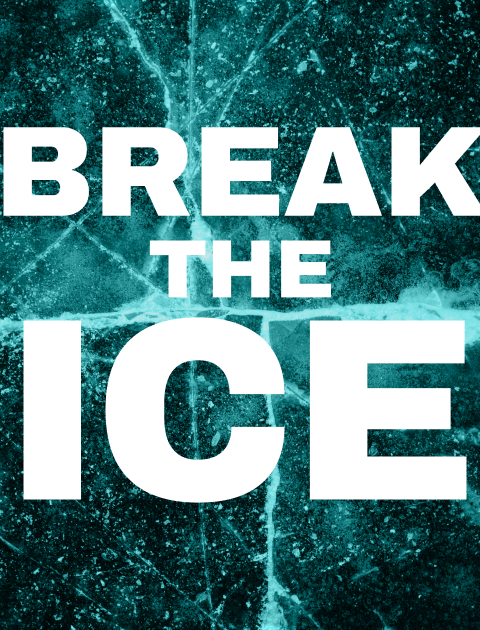Responsive site design is no longer a nice‑to‑have; it keeps your brand open on every screen. Some folks call it responsive web design, but the goal stays the same. Pages must load fast and meet accessibility rules so no visitor feels left out. That’s why flexibility now sits at the core of modern UI UX design. When layouts flex smoothly, the user experience feels natural.
Tap on a mobile device or click on a desktop, and the flow stays steady. Every major browser now rewards sites that adjust without glitches. Your web page must therefore shift grids, images, and text on the fly. Smart web development frameworks make this easier than ever. Yet tools alone cannot rescue a weak website design.
Here is where sharp‑eyed UX designers team up with solid data. Their insights, backed by UX experts, guide each choice. They fine‑tune design elements like font size, colour contrast, and tap zones. They also mix responsive design and adaptive design to squeeze out extra speed.
When you get it right, web traffic climbs. Visitors stay because the content and design feel seamless. Everyone enjoys a single, smooth experience across devices. That is the real power of responsive site design for any growing business.

Why Responsive Site Design Boosts Business Results
Responsive site design, or responsive web design, adapts layouts, images, and actions to each visitor’s screen, orientation, and connection speed. The approach uses flexible grids and media queries, so one codebase delivers a clear, consistent journey on phones, tablets, laptops, and large monitors.
Responsive design removes pinch‑zoom frustration. When a responsive website senses change, it rearranges instantly, whether a visitor scrolls on a phone or clicks on a desktop. That tiny shift kills hidden hurdles. The system relies on inclusive UX design and professional touch interface design to give every finger a clear tap target. Smart design for smart devices, grounded in solid UI UX principles, can enhance user experience even when signal strength dips. Web grids breathe, images scale, and text stays legible across different devices and browsers. This harmony turns casual mobile web visits into confident clicks.
Speed closes the sale. Each extra second of load time can cut conversions by up to 7%. Pages that load in under three seconds keep bounce rates in single digits.
Ongoing user research by a leading UX research agency shows shoppers abandon sluggish pages long before checkout. Modern enterprise UX design teams ask web designers to optimize code, compress assets, and embrace mobile‑first design so content loads fast and drives revenue.
More than 62% of global traffic now lands on phones. Businesses that invest in responsive site design gain an edge that rivals struggle to reclaim. They offer one seamless journey that turns visitors into loyal customers.

Key Elements Every Responsive Site Must Nail
Great responsive site design keeps screens calm and wallets happy. It shapes pages so they look sharp, load fast, and feel natural on any gadget. Below are the must‑have ingredients, each with a bite-sized tip to help teams ship results without endless tinkering.
Fluid Grids, Flexible Images, and Breakpoints
A fluid grid uses percentages, not pixels, to let columns stretch and shrink with the browser; flexible images scale inside those columns, while breakpoints trigger layout shifts at set widths. Together, they form the heart of responsive design and wider responsive web design workflows. Built with lean CSS and smart use of media queries, these flexible grids snap neatly across different screen sizes. Use proven responsive design techniques for a flexible design that delights.
Quick win: set your first breakpoint at 360 px, then refine using live device previews.
Mobile‑first Thinking
Start small and stack up. Mobile‑first design forces each pixel to earn its place for the hurried mobile user, yet scales smoothly to various devices. Teams that accept the need to design from the smallest viewports upward ship lighter code and cleaner layouts.
Quick win: hide non‑essential artwork on screens under 480 px to shave kilobytes instantly.
Touch‑friendly Buttons, Clear Fonts, and Generous White Space
Big thumbs miss tiny links, so tap zones need room. Regular UX site audits and hands‑on usability testing show where users struggle. A seasoned user experience company pairs roomy buttons with crisp type, steadily improving user experience. Even subtle push technology notifications feel friendlier when space and contrast guide the eye.
Quick win: keep primary buttons at least 44×44 px; test them on real phones before launch.
Performance Tweaks: Image Compression, Lazy Loading, and Caching
Compressed JPGs can speed pages by up to 24%, while lazy loading waits to fetch off‑screen media and caching stores repeat assets locally. This trio is optimized for mobile and web alike, proving how responsive design improves profit.
Quick win: Run every hero image through an automated WebP compressor before upload.
Nail these pillars, and a responsive site design turns casual clicks into conversions. Maintain them, and your responsive site design keeps paying off long after launch.

Commercial Benefits And Return On Investment
Smart companies choose responsive site design because it saves money and sells more. This fresh approach to web design spares teams from juggling many codebases. One launch, many screens, fewer headaches, sharper margins – the gains below show how responsive site design pays for itself.
Lower Maintenance Costs
Running two URLs doubles the bills. One responsive web design with a single fluid layout cuts development and maintenance hours by up to 30%. That drop covers hosting, testing, and edits—clear benefits of responsive design every finance team loves.
Wider Reach Across All Devices
A unified build widens reach. Mobile now drives 59.7% of visits, yet the same site also serves tablets, laptops, and TV browsers. This lift in user experience across markets means more impressions, fresh leads, and growth across all devices while staying proudly mobile-friendly.
Better Ad Quality Scores, Lower CPC
Google prices ads on happiness. Faster pages improve UX metrics, so quality scores rise and cost-per-click falls. Tiny tweaks – like sliding CSS media queries to adjust heavy images – shave load times and raise ad slots. Many brands see CPCs dip by double digits after the fix.
Stronger Brand Perception
Design still speaks louder than words. Half of visitors judge brands on looks alone. A slick site born from an expert UX audit report shows you make a design responsive by choice, not chance. It echoes the vision first set by Ethan Marcotte, proving that a thoughtful approach to web design builds lasting trust.

SEO Impact: How Responsiveness Lifts Rankings
Search engines reward websites that feel as smooth as users expect. Adopting a responsive site design lets pages hit the metrics Google cherishes. The four points below reveal how smart screen‑flexibility delivers higher rankings, steadier clicks, and less wasteful spending every month.
Mobile‑First Indexing & Core Web Vitals
Google now judges pages with its mobile crawler, so metrics from mobile‑first design decide who climbs the SERP. Passing Web Vitals gets easier when responsive images load fast and match the declared viewport meta tag. These tweaks keep layouts steady in the modern web.
Engagement Signals: Bounce & Dwell
Visitors stay longer when pages honour UX design principles. Legible design elements and snappy interactions on smaller screens lower bounces and stretch dwell time—two engagement cues Google watches.
Authority Gains from One URL
Running one adaptive codebase lets web designers and web developers channel every backlink to a single address. Clean HTML and CSS mean faster crawls, while responsive design adapts the layout without splitting link equity. The result is higher authority and simpler reporting after any migration.
Rich Results Through Structured Data
Structured metadata adds context that Google can elevate into rich snippets. Teams validate the schema during tests on real devices to keep snippets looking sharp across all devices. As Ethan Marcotte noted, when creating a website or mobile app, thoughtful code and responsive site design move content into prime pixel real estate.
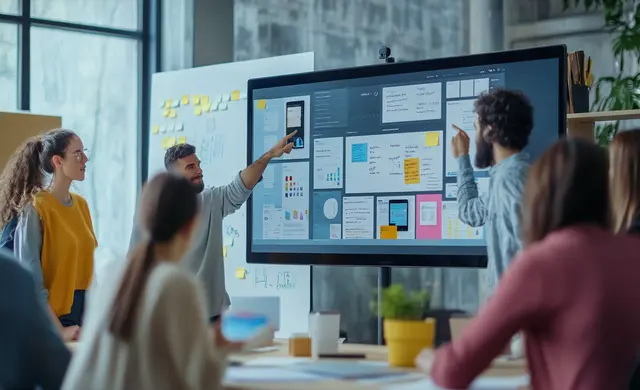
Challenges and Proven Best Practices
Even the smartest responsive site design hits snags in the wild. Menus crowd, images misbehave, and plug‑ins hog bandwidth. The notes below list real‑world challenges with quick fixes, followed by field‑tested habits that keep screens polished, budgets lean, and users smiling.
Common Challenges
Complex Navigation Shrinks On Small Screens
Complex navigation turns phone menus into a mess. With responsive web design, teams can create a responsive menu that swaps horizontal links for a single toggle. Use media queries to switch layouts based on screen size and restore calm browsing.
Legacy Images Break Layouts
Legacy images with fixed widths can burst grids and wreck one design across desktops and mobiles. Add CSS max‑width:100% and modern formats. Pictures then scale cleanly, and layouts stay intact.
Third‑party Widgets Slow Pages
Analytics, chat, and other widgets hog bandwidth. Audit every script, defer loading, and optimize what remains. Dropping just two heavy tags can shave a full second off load time.
Inconsistent Font Scaling
Uneven font size across a range of devices weakens trust. Clamp() plus em units tie letters to the viewport. Text grows naturally, and readers stay engaged.
Viewport Meta Tag Missing
Skipping the viewport meta tag when designing for mobile causes zoom quirks and tiny text. Add width=device‑width, initial‑scale=1. Browsers then render at true scale, and users stay.
Best Practices
Design in‑browser Mock‑ups Early
Build layouts in the browser and move breakpoints live. The exercise helps teams create a responsive flow before artwork freezes, saving rework later and smoothing launches.
Clamp() for Fluid Typography
Clamp() unlocks fluid typography for any site. It blends minimum, preferred, and maximum values so headings scale elegantly. Rhythm stays steady even as screens switch.
Audit on Real Devices, Not Emulators
Test every template on hardware, then tweak for mobile‑first design expectations. Real touch, glare, and lag expose edge cases that labs miss.
Serve Images with srcset and Picture
Use srcset and picture to feed pixels that match the viewport. Bandwidth drops, clarity rises, and responsive design ensures visuals stay crisp without manual swaps.
Set and Guard Performance Budgets
Define a kilobyte ceiling, track builds, and trim bloat fast. This habit protects the speed edge that responsive site design wins on day one.

Scale Faster Across Devices With ScreenRoot’s Expert Team
A fast, flexible website is now the front door to your brand. Throughout this guide, we’ve seen how responsive site design trims costs, lifts search rankings, and delights users with sleek design and layout that adjust on the fly. It starts with clear breakpoints, gains power from mobile-first design, and ends in polished pages that load in a blink and convert quickly. Our track record proves the gains: we’ve built finance dashboards that scale to tablets in trading rooms, crafted retail catalogues that glide across various devices, and launched healthcare portals that stay readable even on busy ward phones. Each project taught us one thing – small tweaks in code unlock big wins in revenue and trust.
Ready to capture those wins? Here’s the action plan. First, request a UX site or mobile app audit; we’ll spot quick fixes in minutes. Next, explore our service bundles for UX audits, rapid prototyping, and performance tuning. Then, schedule a discovery call to map out your timeline and growth targets. We’ll handle the rest, from testing to roll‑out.
Check out our full portfolio and service offerings today. Reach us at 1800 121 5955 (India), message us on WhatsApp, drop a line to [email protected], or leave details in the Contact form. Let’s build a site that wins hearts, clicks, and contracts – one responsive pixel at a time.